The Event Submission process has a built in RSVP option on the second page of the process.
You can choose three RSVP options: Anyone, Only Invitees, or No One. Choosing No One takes away the entire RSVP page and you can proceed to the next page.
Inviting all members to the event will send emails after the event is approved. It will also send updates each time an event is updated.
Limiting the number of RSVP spots will allow you to cap your attendance or give away items to the first XX number of RSVPers.
Adding RSVP questions allows you to gather information from your respondents prior to your event. This is usually used to record t-shirt sizes, get dietary information, etc.
There are 5 different questions on the RSVP page.
- Single line – allows to enter a small amount of information
- Multi-line – allows to gather more information, usually multiple sentences
- Radio Button – allows to choose one answer from a list of options
- Checkboxes – allows to choose at least one answer from a list of options
- Dropdown – usually used to choose an option from a larger list of options