Submitting Budget Requests happens through individual CubConnect pages in the finance section of the menu.
Step 1: Open the left menu and find the RSO menu for your org. Choose the finance option from the Manage Menu.
Step 2: SGA utilizes two different requests for funding. To request money through the SAFA process, you’ll create a Budget Request.
Step 3: On the next page, you can choose the available Budget Process to proceed with your request. Each year, a new process will be available.
Step 4: After choosing the budget process, follow the steps to complete the request. Ensure you hit submit. You will receive an email confirmation of your submission.
Comments from the SGA VP of Finance will be made on the budget request and an email will be sent to the submitter. These comments can also be seen by any person with Finance access in an RSO’s roster.