CubConnect Events have a built-in evaluation feature to gain insight on your event from your attendees. The evaluation can be built in different ways to fit your needs. It can also be sent to your attendees immediately at the conclusion of your event, or sent later on whenever you choose. At the minimum, a rating system (1 to 5 stars) can be sent without custom questions being created for each event.
You can add the evaluation in the initial creation of the event, or you can add it later on as long as the start time has not passed.
Attendance must be taken at the event for post-event feedback to be completed.
To build the evaluation, create a new event (or edit an existing event) and navigate to the third page for the evaluation.
Here you can choose to check the box to send Post Event Feedback (the evaluation) after the event ends.
You can also add a summary for your questions.
There are 5 different questions on the RSVP page.
- Single line – allows to enter a small amount of information
- Multi-line – allows to gather more information, usually multiple sentences
- Radio Button – allows to choose one answer from a list of options
- Checkboxes – allows to choose at least one answer from a list of options
- Dropdown – usually used to choose an option from a larger list of options
To manually send the evaluation, navigate to the Manage Event page. At the bottom, you’ll find a “Send Notifications” button. This is also where you would see the Star rating and can export any feedback that has been received.