ETS does not automatically send your scores to UCA. You must make that request through your Praxis account. If you did not include UCA during the registration process, it’s not too late. Follow the directions below.
If you have completed the registration process (scheduling your testing date and paying for your test), return to your Praxis homepage and find your upcoming test(s). To login to your Praxis account, click HERE.
Click on Select Score Recipients.

On the new page, search for University of Central Arkansas. Do not abbreviate.
Check the box next to UNIVERSITY OF CENTRAL ARKANSAS (Institution Code: 6012).
Then Save Changes.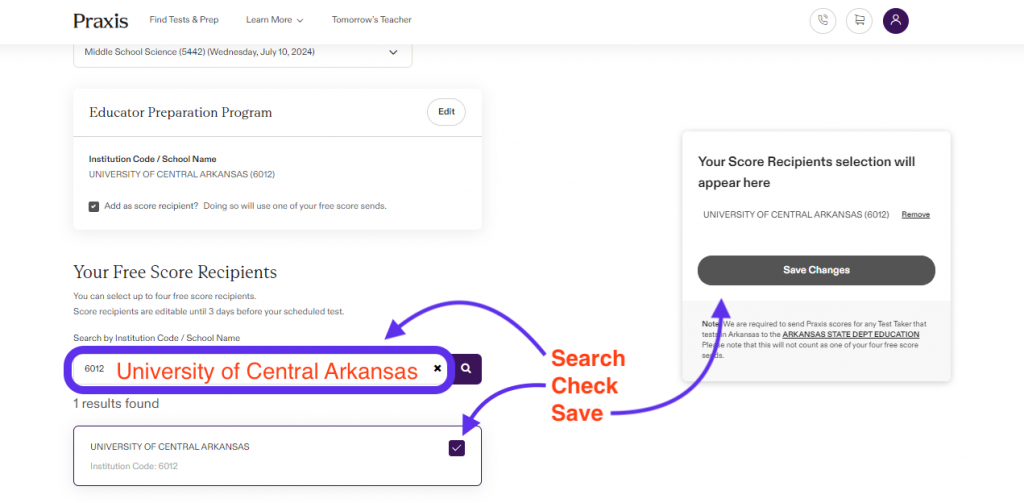 If you completed the process correctly, UNIVERSITY OF CENTRAL ARKANSAS (6012) will now appear as a score report recipient selection.
If you completed the process correctly, UNIVERSITY OF CENTRAL ARKANSAS (6012) will now appear as a score report recipient selection.
Repeat this process for each test you are taking.