Only background checks completed following the process detailed on this page meet the requirements for teacher education admission and licensing.
Background checks completed for other reasons or using other processes will not substitute for completing this background check.
If you are not sure if you have completed the required background check process…
Follow the directions here to check your record in the licensure database. If you do not have an approved background check recorded in the licensure database, then you must complete this process.
NOTICE: There are two (2) parts to the background check process —
-
Part 1: Child maltreatment central registry check
-
Part 2: Criminal history records check (fingerprinting)
PART 1: CHILD MALTREATMENT REGISTRY CHECK
Stage 1: Arkansas Child Maltreatment Central Registry Form Generator
Click here for the Child Maltreatment Registry Check form generatorUse the following information for the form generator.
- REASON FOR REGISTRY CHECK
- Select You are a teacher, a pre-service teacher, … (the first choice)
- EDUCATION INFORMATION
- Select Licensed teacher for Applicant Type if you are completing any educator license program.
- Skip the remaining boxes under Education Information.
- Do NOT alter the email address in this section.
- APPLICANT INFORMATION
- Complete the information in this section.
- Be sure your email address is accurate.
- Click the button to have the form sent to your email address.
Your completed form will be emailed to you.
SIGNING YOUR FORM
Find the email sent to you from DHS Application Support. Read the information.
- Click Review and Sign at the bottom of the email.
- In the new window, click Start.
- Click to sign at the bottom of the page.
- Click Submit document.
- Read the consent then Submit document again.
Your signed form will be emailed to you. Download the document attached to the email so that you can upload/submit it in Stage 2.
Stage 2: Upload your form
Click here to upload your signed formUse the following information to complete the upload process.
- Select You are a teacher, a pre-service teacher, … (the first choice)
- For Applicant Type select Licensed teacher if you are completing any educator license program.
- Is this a resubmission? Select yes or no, depending on your situation.
- For RESULTS SHOULD BE RELEASED TO section, enter this information:
- Company – Dept. of Education [Prefilled – Do not alter this information.]
- Contact Name – [copy and paste] Arkansas Department of Education
- Contact Email Address – [copy and paste] ADE.DCFS.RESULTS@arkansas.gov
- Complete all information in the APPLICANT INFORMATION section.
- Under Signed Request File, upload ALL pages of the signed form downloaded after Stage 1.
Final Step: Fee payment
- Click Submit and follow the directions to pay for the CMRC.
- The fee is $10.00 + $2.00 service charge ($12.00 total).
❓❓❓FOR CHILD MALTREATMENT REGISTRY CHECK HELP
Such as problems accessing the form, using the payment system, or any other problems/questions with the registry check process, contact the Arkansas Department of Human Services directly.
- 501-682-0405
- ARAbuseNeglectRecords@dhs.arkansas.gov
To see if you have a cleared child maltreatment registry check that is valid for admissions/licensing, go HERE.
PART 2: STATE AND FEDERAL CRIMINAL RECORDS CHECK
A. Click HERE to pay for your background check.
- The cost for the criminal history background check is $38.25.
- School District/Location
- Students in any UCA educator preparation program and UCA faculty/staff, select University of Central Arkansas.
- TheVerification Code for UCA is 8800021.
- Reason for Fingerprinting
- All UCA students who do not currently hold an Arkansas teaching license should select EDP Teacher (Pre-Service).
- Others should select the option most relevant to their position.
- Non-UCA students and educators not employed at UCA should contact their school district for the correct location and verification code.
- PRINT THIS PAYMENT RECEIPT AND BRING IT WITH YOU TO YOUR FINGERPRINTING APPOINTMENT.
B. Click HERE to complete the background check consent form.
- Be sure to select the correct reason for your background check.
- All UCA students who do not currently hold an Arkansas teaching license should select Teacher (Pre-Service).
- Others should select the appropriate choice.
- On the next page, select IHE with EPP: University of Central Arkansas as employer.
- Complete the information requested.
- PRINT THIS CONSENT FORM AND BRING IT WITH YOU TO YOUR FINGERPRINTING APPOINTMENT.
C. Schedule your LiveScan fingerprinting appointment.
- To be fingerprinted at UCA in Mashburn Hall, click HERE to schedule an appointment.
Fingerprinting is available BY APPOINTMENT ONLY. - To be fingerprinted in Little Rock at the Arkansas Department of Education, schedule your appointment here.
- For a list of other locations in Arkansas, click here. All fingerprinting locations are by appointment only. Contact the site for available appointment times.
Bring the following three (3) items to your fingerprinting appointment.
⚠️ You will not be allowed to be fingerprinted without them. ⚠️
- Your printed payment receipt (from item A above)
- Your printed consent form (from item B above)
- Your government issued ID (e.g., driver’s license)
If you are not in Arkansas and cannot access a LiveScan fingerprinting location:
- Candidates who are outside of Arkansas and cannot access a LiveScan fingerprinting site must submit ink fingerprints instead.
- Contact Ms. Clara Toney (information below) for a special ink fingerprint card and the directions to complete that process.
- Fingerprinting for educator preparation or licensing must be completed using the card provided by the Arkansas Department of Education. Fingerprints submitted on any other card will be rejected.
- Candidates in Arkansas MUST fingerprint using the LiveScan system.
❓❓❓FOR FINGERPRINTING HELP
… with the registration process, the online payment system, fingerprinting at other locations, rejected fingerprints, general questions, or need help AFTER you have completed LiveScan:
- Clara Toney, Arkansas Department of Education
- Email: clara.toney@ade.arkansas.gov
- Telephone: (501) 682-4342
❓❓❓FOR GENERAL QUESTIONS ABOUT THE BACKGROUND CHECK PROCESS
… regarding scheduling or rescheduling a background check, verifying that your fingerprinting is complete, or other general questions about the process in Mashburn Hall:
- Ms. Cheri Pearson, Office of Candidate Services
- Mashburn Room 121
- Email: cpearson@uca.edu
- Telephone: (501) 450-0922
CHECK THE STATUS OF YOUR BACKGROUND CHECK
You must monitor your background check status until it is cleared. On occasion, fingerprints will need to be repeated. You will only know that yours did not transmit if you monitor your status.
CLICK HERE to Check the Status of your Background Check