This information is for initial, first-time licenses only. To add an area to your license, go here.
- For spring semester graduates, do not submit before MARCH 1.
- For summer graduates, do not submit before JUNE 1.
- For fall semester graduates, do not submit before OCTOBER 1.
Before beginning this application, you must be prepared to pay the $75.00 initial license fee. You will not be able to submit your license application without entering your payment information. Have your credit/debit card ready.
Log-on at aels.ade.arkansas.gov/AELS/Account/TeacherLogin.aspx
- Select Apply for a Standard License
- Select First-time Licensure (recent graduate from an Arkansas institution)
- Do not select any of the other options – even if they seem to apply to your situation.
- Even if you are an MAT candidate converting a provisional license to a standard, you must still select First-time Licensure (recent graduate from an Arkansas institution).
- Select University of Central Arkansas
Complete the information requested on the pages that follow.
Part 1 – Background Check Information
- The system may skip this section if your background checks are current and approved.
- If the system does not indicate your background checks are completed, mark yes to indicate you understand each must be completed.
- Tick the box to indicate that you acknowledge that all coursework must be documented by providing original college transcripts.
- We will transmit your final transcript as soon as they are available. You do NOT need to request a transcript for your teaching license.
- Click Continue.
Part 2 – Profile Information
- Review your profile information. Use the Update button if you need to make changes. Be sure to click Save if you make changes.
- In the Contact section, you must have a current mailing address and at least one primary email and one primary phone number.
- Update your employment information if necessary.
- Tick the box to indicate all information is correct.
- Click Continue.
Part 3 – Application Information
- Complete the application information by accurately responding to the questions.
- Type your first and last name to serve as your electronic signature.
- Click Submit.
Part 4 – Fee Payment
- If your fee is already paid, the system will indicate that no fee is necessary.
- If prompted, click Make Payment and enter your payment information.
- Click Confirm, review your information, and click SUBMIT.
- Print receipt.
- Click Continue License Application.