RSOs MUST renew their organization each year in order to retain their recognition status.
Renewals open on the second Monday of April and close on the second Friday of September. Any RSOs without a renewal submitted by the deadline will be considered inactive, will not have RSO Privileges, and their CubConnect page will be frozen.
*Only managers of the RSO page can access the settings tab to edit profile information. If you believe you should have access to the page but are unable to renew your RSO, please contact Student Life at studentlife@uca.edu.*
The renewal process is done online through CubConnect. When renewals are required, you will see a blue box on the Manage page of your RSO. Simply click the “Re-Register This Organization” button to begin the renewal process.
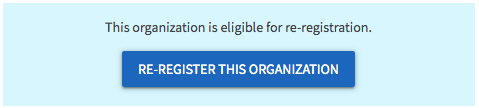
You may also visit the CubConnect Organizations tab, click “Register an Organization,” and there will be a blue “Re-Register” button next to any organization that you are eligible to renew.
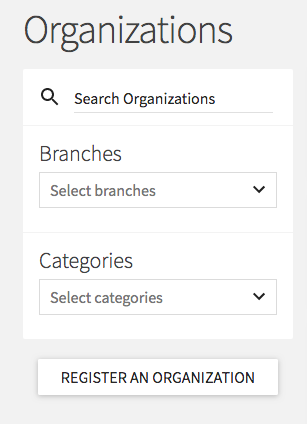
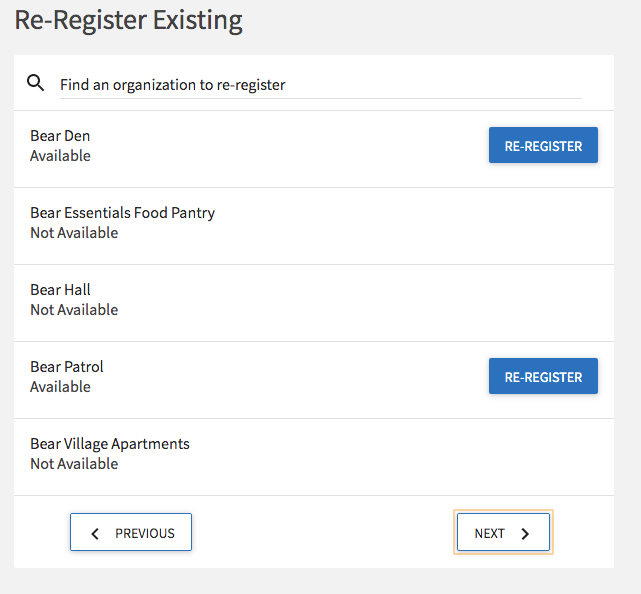
The person who completes the renewal process will automatically be listed as your RSO’s Primary Contact.
STEP 1: Instructions
STEP 2: Basic organization information
You can change your RSO’s description, information, and social media information here. Please list your meeting time, if applicable.
STEP 3: Roster Update
This page is for you to update your Roster. We encourage you to check the page’s roster before you begin the renewal to ensure you know who is tagged in which positions.
Each RSO is required to have a minimum of six (6) students in order to be considered active.
Each roster must also have a tagged President, Treasurer, and Advisor. These must all be separate members. Failure to identify separate members or to remove tags from old officers will result in the renewal being sent back for edits. CubConnect will validate that each of these positions have been tagged.
*Any changes to the roster while a renewal is pending will be overwritten when the renewal is approved.*
To remove a tag, click on “Edit Position Assignment” next to each name. A popup window will appear where you can tag each person in their assigned role. This is also how you will remove a tag from an old officer.
STEP 4: Constitution
Upload your RSO’s constitution. Each constitution will be reviewed to ensure they have required information, and suggestions will be given if Student Life feels updates need to be made.
STEP 5: Categories
Each RSO is sorted into categories. You can choose however many you believe apply to your organization. These can help your organization be found by potential members.
STEP 6: Profile Picture
Do not skip this step. Be sure that your profile picture will look good in this square format and when cropped to a circle.
STEP 7: Advisor Verification
This page is where you should list information for your on-campus, full-time faculty/staff advisor. This person must match the Primary Advisor tagged in the Roster page. We also ask for a phone number. This information is not publicly available and will only be used in case of emergency.
There’s also a space for you to list a secondary advisor, if applicable. Secondary advisors are advisors affiliated with the RSO at a local or regional level, but may not necessarily be employed by UCA.
STEP 8: RSO Training Certificate Upload
Annual RSO Training is completed on the Vector Solutions platform. This page is for the completion certificate to be uploaded.
Training will need to be completed before the Renewal can be approved. Direct links to the Extra Training Library can be found in the renewal.
STEP 9: Mailbox Information
This page is used to assign, renew, or release Student Life mailboxes. If you are unsure if you have a box, we will let you know in the process.
FINAL STEP: Submit
The final page gives you the option to go back through your submission and make corrections if you thought of something while working through it. Please ensure you hit the Submit button. This is the most frequent issue in the RSO Renewal process.
The renewal will then be reviewed by the Student Life. Your organization’s recognition status can be removed at any time if it is deemed necessary by Student Life.
If you have any questions, please contact Student Life at studentlife@uca.edu.
After Renewal Approval
After your RSO has received approval, you can check the Post Renewal Resources page for a quick summary of useful information in your RSO’s operations.