When creating an event, Invitation Only Visibility will require the submitter to send emails to each person they want to attend for it to show up on anyone’s calendar.
Plan to have enough members using the Campus Labs Check-In app (available on Apple App Store and Google Play) to facilitate the flow of your admission process.
One entrance and exit should be utilized for all events as space allows. Conversations with assigned UCAPD/Security officers will facilitate this decision.
Lists should be kept for all non-UCA attendees with their name, driver’s license/ID number, and state or issuing authority. These lists should be uploaded into the RSO’s CubConnect portal within 24 hours after the event. You can use this helpful template to compile this list.
Ensure that the following steps are completed: reserve a space, contact UCAPD, register on CubConnect, get supplies if needed.
If you are hosting activities that may include personal risk, you should have all participants complete a Waiver and Release form. Student Life has a helpful RSO Sample Waiver and Release that you can use.