This spring UCA Accounting majors participated in the Volunteer Income Tax (VITA) program at United Way of Central Arkansas (UWCA). The VITA program delivers financial support to hundreds of families across Central Arkansas through free tax preparation and filing services. Students participate in this program each year with mentorship from Dr. Ashley Phillips.
This spring UCA Accounting majors participated in the Volunteer Income Tax (VITA) program at United Way of Central Arkansas (UWCA). The VITA program delivers financial support to hundreds of families across Central Arkansas through free tax preparation and filing services. Students participate in this program each year with mentorship from Dr. Ashley Phillips.
Financial Impact
- 414 tax returns prepared
- Over $440,000 returned to community members through federal and state tax refunds
- Over $75,000 saved in tax preparation fees
- Serving households with a median adjusted gross income of approximately $23,500
Beyond the Numbers
This free service is vital for supporting individuals who might otherwise struggle to afford tax preparation or miss out on critical refunds. For families struggling to make ends meet, these refunds represent:
- Relief from mounting bills
- Critical funds for home repairs, medical expenses, or education
- Opportunities to build emergency savings
This program delivers support precisely where it’s needed most, helping families move toward greater financial stability and self-sufficiency.
Community Effort and Investment
This program is a community effort. UWCA provides VITA site location, resources, financial and administrative support, along with organizing community members as intake volunteers. UCA Accounting department provides accounting majors to prepare tax returns. This experience provides students with invaluable real-world experience. This hands-on training allowed students to:
- Apply classroom knowledge to actual tax situations
- Develop client communication skills
- Navigate tax software and documentation requirements
- Build professional confidence through meaningful community service
This dual-impact approach not only serves community members in need but also strengthens the professional development of future accountants, creating a powerful educational experience that textbooks alone cannot provide.
Every dollar returned through the UWCA VITA program strengthens our local economy and enhances the financial resilience of Central Arkansas families. This vital service exemplifies how targeted support can create ripple effects of positive change throughout our communities.