Brand Guidelines
We provide a variety of resources to help us all stay on brand, and within the UCA identity standards. Our Identity Guide illustrates how and when to use University and Spirit logos as well as the standards that the organization and vendors must adhere to when using University marks.
Brand Guidelines are available in the BEARSHARE Brand Portal.
BEARSHARE Brand Portal
The BEARSHARE Brand Portal is a platform for UCA faculty and staff to browse, search, download and share brand assets such as photos and logos. This portal is a digital asset management (DAM) system that helps organizations organize and distribute their assets in a controlled environment that is accessible by organization employees.
Login to BEARSHARE with myUCA ID
Design
Graphic design is the art of presenting complex ideas through visual and written content in a clear, purposeful and pleasing way. From concept to delivery, our design team will partner with you to create professionally designed communication materials that effectively and artfully reach your target audience!
How to access services
Submit a design project request form.
Web and Digital
Web Development coordinates the overall web presence at UCA. This includes everything from maintaining top levels of the site to providing access, training, and assistance to members of the UCA community so they can maintain their department specific pages. Our content management system is called WordPress and allows a unified look and feel to be applied throughout the website in an effort to meet University branding guidelines.
Resources
- MachForm – Form building application
- Gravity forms – Form building application in WordPress
- URL Shortening Service
- Faculty/Staff web hosting
- Faculty/Staff blog hosting
- Siteimprove – Check your website for misspellings, broken links and accessibility issues
- Event Calendar
- Marquee Sign Display (Corner of Donaghey Ave. and Dave Ward Drive)
How to access services
Contact Mark Heffington, markh@uca.edu
Logos
Official University logos are the visual identifiers of the UCA brand. Consistent logo usage in our print and digital communications provides instant recognition in the minds of our many stakeholders. Official University logos and usage guidelines are available for download through the BEARSHARE Brand Portal including primary, secondary and spirit marks.
Media
Media Relations wants to help tell the great stories that the University has to tell.
Here’s how you can help. Tell the office of Media Relations about events, achievements, awards or special people doing amazing work. Media Relations can use the information in several ways. If your story has broad appeal, we may also issue a news release or alert media to the story.
How to access services
Click this link to submit your information. uca.edu/news/submit-news
Or contact the director of media relations, Tiffany Head, at thead@uca.edu.
Photography
Photographs are increasingly powerful tools for sharing ideas and experiences with others. We want to visually capture the stories of faculty, staff, students and alumni from the classroom to the workplace in high-quality digital images that convey the exceptional college experience that is UCA.
Resources
- Check out cameras, video equipment, or media backdrops – Equipment Checkout Request
How to access services
- Submit a photography request form to begin the process of helping us capture the UCA story.
- We take studio portraits the first Tuesday of every month for use in media, website and social media. To sign up for a portrait, fill out this form.
Social Media
Web Development also maintains various social media platforms on behalf of the university, including Twitter, Facebook, Flickr, YouTube, Instagram, and Snapchat.
- Twitter: @ucabears
- Facebook: ucentralarkansas
- Flickr: ucentralarkansas
- YouTube: ucentralarkansas
- Instagram: ucabears
- Snapchat: ucabears
Resources
How to access services
Contact Alyssa Sparks, asparks5@uca.edu
Writing
University Marketing and Communications produces print materials for students, faculty, staff, and alumni such as the UCA Magazine, press releases, and the UCA Bear Blog, as well as internal communications like Campus Connection emails.
Resources
-
- Grammarly.com – a free online grammar checker that enhances your writing, emails, press releases and blog submissions (it’s like spell check, but better!)
- To see past issues of the UCA Magazine: uca.edu/magazine
- To view past press releases: uca.edu/news
- UCA Inform
Video
University Marketing and Communications offers filming, editing, and the production of videos to all departments on campus. We also produce videos of great things, awesome students, fantastic faculty, and superb staff members to share with the UCA community on all our social media platforms.
Resources
- Check out cameras, video equipment, or media backdrops – Equipment Checkout Request
How to access services
To submit a request: uca.edu/toolkit/video-request