All needed Student Requirements will have the forms listed and linked in your myUCA portal.

- Log onto your myUCA account
- Click on the Self Service tab
- Click the Financial Aid link
- Needed requirements will be displayed on the Financial Aid Self Service home page
- If you are looking for requirements for a different Award Year, you can adjust the award year at the top of the page. The system will automatically select the newest Award Year option first.
Most of our forms are online Dynamic Forms that is linked in your Self Service. For more information about online Dynamic Forms, click here.
A few of our forms are paper forms that you must print, physically fill out, and sign with black or blue ink and return to our office. If you are unable to print, you can get a copy of these forms in our office. We recommend using the Secure Upload Tool at the bottom of this page as the quickest way to return paper forms to our office unless you can bring them in person.
Optional Forms
We strongly encourage all students to complete the Release of Information document if they want to allow parents, spouses or other parties to contact UCA to discuss the financial aid application, bill, etc. of the student. This form is optional but encouraged.
Federal and/or Institutional Verification Process
We are pleased to announce we have established a partnership with Inceptia to expedite the verification process for University of Central Arkansas. Verification Gateway (VG) from Inceptia is an online portal to guide students and parents through verification.
If your FAFSA application is selected for verification by the U.S Department of Education, you will receive an email from VGCS@inceptia.org, or postcard from Inceptia, containing University of Central Arkansas’ unique website link to start the verification process.
We encourage you to begin the verification process within 7 days of receiving notification from Verification Gateway to ensure you receive your financial aid in time for payments. Failure to complete the verification process could result in the delay or denial of your financial aid.
Follow these steps to complete your verification:
- Access our school’s unique website link here or in the email from VGCS@inceptia.org.
- Create your account* and choose preferences for text messages and e-signatures.
- Complete your Task List.
- Confirm your signature and review your information.
- Sign your account.
*If you are a dependent student, your parent also needs to create their own account and complete each of these steps.
Communication
Please note that our official means of communication is through the student’s UCA email account. The student may access their email along with their status of their financial aid application and award information through the myUCA Self Service portal.
For information about excess aid or your student account bill, that information will be communicated by the Office of Student Accounts. For general information about your Student Account or excess aid should you have it, please visit https://uca.edu/studentaccounts/excess-aid/important-information/.
Secure Upload Tool
Upload your documents here
Please note using this upload tool will require you to sign into a gmail account. Students may use their UCA Cub account.
The UCA Financial Aid Office offers a Google secure document upload tool. Current and prospective students may use this to upload required documentation.
Please note the upload tool will require you to sign into a gmail account. Students may use their UCA Cub account.
The Financial Aid Office collects data electronically and stores it in a secure data management system. For security precautions, UCA recommends that you do not email documents to our office that contain social security numbers or other personally identifiable information. This upload tool will allow you to upload documents you are required to submit to our office in a secure fashion, particularly documents such as tax transcripts that contain personally identifiable information. The privacy and safety of your data is extremely important to us.
All upload documents must include:
- The student’s name and UCA ID number on each page of the document.
- Complete information (please review the form’s instructions carefully to ensure that all fields are complete).
Upload instructions:
- You may submit more than one document at a time. The document size limit is 24 MB.
- Make sure to follow the “All documents must include” instructions above.
- Either drag and drop the file into the Box below or click “Select Files” to choose the name of the file you wish to upload.
- IMPORTANT: The Student’s Name, UCA ID Number, and Email are REQUIRED for submitting documents.
- After submitting a file, you should see a screen that says, “Success! Your file has been uploaded.” This confirms that we have received your document. There is no need to contact our office to confirm receipt.