The U.S. Department of Education administers a loan program for dependent undergraduate students called the PLUS loan or the Parent Loan for Undergraduate Students. The parent is the borrower and is responsible for the repayment of the loan. The parent borrower is subject to a credit check. Learn more about Parent PLUS Loans.
Applying for a Federal Parent Loan (PLUS)
* Notice* The student must have a completed FAFSA on file with UCA listed as the school in order for the parent to take out a PLUS loan. (UCA’s school code is 001092)
Step 1: The parent borrower must be the biological or adoptive parent. A stepparent may borrow a PLUS loan if their income is included on the FAFSA. The parent will need their own login information on studentaid.gov so the parent will need to create an FSA ID and FSA ID password. The FSA ID and password can be used to electronically sign the FAFSA as the parent. It is also used to complete the parent Plus loan application. [Do not use the student’s FSA ID login]
Step 2: The parent should navigate to the Apply for Aid tab at the top of the page on studentaid.gov once the FSA ID has been created and logged in, then select Apply for a Parent PLUS Loan from the list of options. On the next screen, click “Start” (blue box) to begin the Parent Plus Loan application process.
Step 3: Answer all questions on the application. Please see the tips below:
- Select the academic year for which you are applying. For example, the 23/24 academic year begins with the Fall 2023 term.
- You have the option of authorizing the funds to be used for other charges, like text books. This is a good idea if the student does not have funds to purchase their books on their own.
- You will need to select the University of Central Arkansas as the school the student plans to attend.
- You will be able to select the loan amount. Remember to take into consideration that this loan amount is for the whole academic year. If you choose the option to apply for the maximum amount, please contact the Financial Aid office to confirm the loan amount.
Step 4: Once the application is complete, select SUBMIT to complete the process.
Step 5: Complete the Master Promissory Note (MPN)/Loan Agreement. The MPN is a legal document in which you promise to repay your loan(s) and any accrued interest and fees to the U.S. Department of Education.