Upload your documents here
Please note using this upload tool will require you to sign into a gmail account. Students may use their UCA Cub account.
The 2022-2023 forms are for
Fall 2022, Spring 2023 and Summer 2023
Release of Information / Consent to Disclose Information Form
Identity/Statement Form – Notary Required
All the forms required of you will be posted to the myUCA portal under Student Requirements.

- Log onto your myUCA account
- Click on the Self Service tab
- Click the Financial Aid link
- Needed requirements will be displayed on the Financial Aid Self Service home page
- If you are looking for requirements for a different Award Year, you can adjust the award year at the top of the page. The system will automatically select the newest Award Year option first.
Most of our forms are Online Dynamic Forms. For more information about Online Dynamic Forms, click here.
A few of our forms are paper forms that you must print, physically fill out and sign with black or blue ink and return to our office. We recommend using the Secure Upload Tool at the top of this page as the quickest way to return these type of forms to our office.
Instructions for other Requirements:
| Form Name | Instructions |
|---|---|
| Parent and Student Tax Verification | The easiest way to provide income data is to use the IRS Data Retrieval Tool: Go to www.studentaid.gov, log in to the student’s FAFSA record, select “Make Corrections,” and navigate to the Financial Information section of the FAFSA application. To determine if you are eligible to use the IRS Data Retrieval Tool, please visit the following website: https://studentaid.gov/help/irs-drt-eligibility. An alternative option is to attach the 2020 IRS Tax Return Transcript or a signed copy of your (and spouse, if married) 2020 Federal 1040 with schedules 1, 2 & 3 if applicable. To obtain an IRS Tax Return Transcript, go to www.IRS.gov and click on the Get Your Tax Record box. Please write the student’s name and UCA ID on the document(s) before submitting for identification purposes. |
| Non-Tax Filer Verification - Parent(s) and Independent Students only | FAFSA results state that your parent/s did not file a federal tax return. Non-tax filers are required to submit documentation from the IRS which verifies your non-filer status. You can obtain this verification from the IRS by completing form 4506-T, checking #7 and submitting it to the IRS. The IRS will send you a letter confirming your non-tax filer status. You can submit this letter to our office to satisfy this requirement. Use this link to obtain form 4506-T. https://www.irs.gov/pub/irs-pdf/f4506t.pdf |