All tuition, fees, room, and board are due before the first scheduled class day for each semester. Students must be prepared to pay from other resources if their financial aid is not ready for disbursement before classes start.
Online -View your account and pay online through CASHNet. Parents will need their student to set a Parent ID for them to log in to CASHNet and make payment here. Payments through CashNet include electronic ACH (Checking or Savings), Visa, MasterCard, Discover, and American Express. If you’re having trouble accessing myUCA, contact the IT Helpdesk at (501) 450-3107.
Mail -Payments that are mailed must be received by the payment deadline and must include the student’s name, address, and UCA ID number. Please mail the payment to the University of Central Arkansas, Attn: Fee Payment, Bernard Hall 110, 201 Donaghey Avenue, Conway, AR 72035.
In Person – Payment can be made in person between 8:00 am and 4:00 pm. Payment by cash or check may be made at the Cashiers Window located in Bernard Hall within the Student Accounts Office (Room 110).
UCA Payment Plan – Payment can be made via the UCA Payment Plan through CASHNet. For more details on this program, visit our UCA Payment Plan page or contact the UCA Student Accounts office at 501-450-5015.
Financial Aid – Payment can be made with Financial Aid such as scholarships, grants, student loans, etc… All financial aid must be processed, accepted, and ready for disbursement before the first scheduled class day for each semester or the student will be required to select another payment option. Please note that lenders may take out an origination fee of up to 4% of an expected loan balance before the money arrives at UCA and is posted to your account.
Financial Aid Authorizations – If you did not authorize UCA to use Federal Student Aid to pay for allowable educationally related charges other than tuition, fees, room, and board, you will NOT be able to charge books. You will also have to pay for charges like parking fines, the Greek Village fee, late fees, etc… out of your own pocket. If you do not pay them, there will be holds on your account. Please check your financial aid requirements through myUCA to verify that requirement TIV is a “1”. If it is a “2”, you did not authorize UCA to pay these fees. If it is an “N”, you need to answer the financial aid questions on myUCA. To change your answer, please fill out the Title IV Authorization Change Form and submit it to Financial Aid.
International Payments – See uca.edu/studentaccounts/international-payments/.