Pay online through CASHNet
Parents will need a Parent ID set up by student in CASHNet to be able to make payment online on behalf of student. Click HERE for Parent ID login page.
View Your Account/Make Payment through CashNet:
- Log in to myUCA
- Under Essentials/Current Students or Faculty/Staff, click on CASHNet button
- Previous, Current, and Future Term Balances are under Activity Details
- To make payment, click on ‘Make Payment’ at bottom/bottom-right of screen
- Click on the term you wish to pay or click ‘Continue’ button to pay for all available terms or items
- To change the amount, click on the term you wish to pay, update the amount you wish to pay (can click on ‘x’ to clear), click ‘Continue’
- To complete payment, click ‘Continue’ button on bottom left and choose from Credit Card or Electronic Check (Savings also available)
Pay your Graduation Fee:
- Log in to CASHNet
- Under Featured Items at bottom of main page, click on either ‘Graduation Fee (Undergrad) ‘ or ‘Graduation Fee (Graduate) ‘
- Click on ‘Add to Payment’ button
- Complete the payment process (all payment types accepted) by clicking on ‘Continue’ button.
International Wire Payments – See uca.edu/studentaccounts/international-payments/.