Having access to quality notes is essential to the learning process for most students. All students are encouraged to be actively engaged with course materials and taking notes is one of the many ways this occurs. Taking handwritten notes in class presents some barriers for some students. When this is the case, other options might be beneficial such as using a laptop for taking notes or recording lectures. When these are not an option or do not eliminate the barriers for a particular student, notetaking is provided as an accommodation. In this case, the Office of Accessibility Resources and Services (OARS) and course instructors should work together with the student to ensure access to quality notes.
Instructor Responsibilities
Some OARS students identify their own notetakers; others need assistance from their instructors. Collaboration between OARS, the professor and the student helps ensure that the process goes smoothly.
- Receive faculty notification letter indicating that notetaking is a reasonable accommodation for students.
- Read the OARS Note Taker Announcement during at least two consecutive class meetings to assist in recruiting a volunteer notetaker and email to class roster….
OR ask a specific student who has demonstrated academic skills to take notes for the student
OR provide a hard copy of the instructor notes (if these notes are extensive enough to suffice). - Protect the confidentiality of the student.
- Notify OARS of any difficulties in locating a volunteer notetaker or with any other concerns.
See this page for notetaker and OARS student responsibilities.
How Notetaking Accommodation Works
Once a student is approved for the notetaker accommodation, a notetaker announcement will be included in their Faculty Notification Letters. This statement can be read in class, with instructions on how to sign up as a notetaker by going to our website (uca.edu/disability) and clicking on “Sign up as a Notetaker”. You can also distribute only the statement to your course via email or blackboard. Please ensure to keep the student’s information confidential.
Students will sign up as a notetaker through our online database myOARS Online and input their CRN’s for each class they wish to be a notetaker. The system will then match them with the student needing notes based on the CRN. The notetaker will then receive an email letting them know they have been matched and should start uploading notes immediately.
We prefer students to upload their notes into the myOARS online database. This will ensure our student’s confidentiality as well as ease of access for both parties. If students do not have access to a scanner to upload notes, there are scanners and computers available in Torreyson Library or they may come to our office in Student Health Ste. 212 to scan the notes. We ask notetakers to upload notes at least once a week, but preferably after each class meeting.
If you have any questions or concerns, please call our office at 501-450-3613.
Frequently Asked Questions for Faculty about Notetaking
- What if I receive a notetaker request for an online course?
- OARS typically does not assign notetakers for online courses. The only exception is recorded lectures posted on BlackBoard. In this case, the notetaker accommodation may be necessary to provide equal access to the OARS registered student.
- Students typically request that accommodation notifications are sent to all faculty teaching his/her courses in a given semester, including those offered online. If this happens, please respond to the notification email to confirm that your course online, with no lecture component. OARS will then remove the note taker request from the student’s record.
- Please reach out to the OARS student by email to address other accommodations needed for the online course, such as testing accommodations. This will serve as a record of your attempt to engage the student in an interactive discussion about accommodations and the design of your online course. If you need information on extending test times in Blackboard please click here.
- How do I know if a notetaker has been assigned?
- Instructors will receive an email when a notetaker has been assigned to a particular course.
- What do I do if I have announced in class that a notetaker is needed and no one signs up?
- If a notetaker has not been assigned after the initial class announcement, OARS recommends emailing your class roster the announcement (leaving the name of the student confidential). If you have multiple sections of the same course, you may also announce/email that section as well.
- If no one volunteers to be a notetaker in your course there are some things you can do to help.
- Provide your notes to the student
- Post slides/notes in Blackboard before class
- Allow student to audio record lectures
- Why hasn’t the student who signed up as a notetaker in my course not been assigned yet?
- There may be multiple reasons a particular notetaker has not been assigned for your course:
- Someone else signed up to be the notetaker first.
- The OARS registered student has not electronically confirmed that a notetaker is needed in the class. This is a requirement for the notetaking accommodation. OARS students are encouraged to attend class to determine if notes are needed in each class, then confirm the class notes are needed. Sometimes the course is not lecture based and notetakers are not required.
- The notetaker signed up as a notetaker but has not requested an assignment by entering in the CRN for the course in myOARS Online.
- There may be multiple reasons a particular notetaker has not been assigned for your course: