What are Accessible Alternative Formats?
The accommodation of accessible alternative formats is decided on a case by case basis. The Office of Accessibility Resources and Services serves as the provider of this accommodation. The most common types of alternative format materials include:
- E- text (Electronic Text) – This can come from Learning Ally, Bookshare, or created for you in PDF format
- Enlarged Text– Can come in a variety of forms, The student and the provider will work together to decide what is best for that student
- Braille– Again the provider of this accommodation will be in contact with students in need of this service
- Tactile imaging– The student will discuss with the provider their specific needs
For all of the alternative format accommodations the student works with the Office of Accessibility Resources and Services Team to determine the best format for their materials in each class based upon the nature of the coursework. However, we cannot guarantee that we can provide the material to the student in their first choice of format. We do try to provide the material in a way that is best for that student.
Converting textbooks and other print materials can be a time-consuming process. Please review the responsibilities and steps below to ensure that your materials are given to you in a timely manner.
Student Responsibilities:
- Register for classes as early as possible when you receive your Priority Registration email from OARS
- Submit accommodation requests on MyOARS Online Services and sign the online Alternative Formats Agreement Form. To facilitate timely delivery of alternative format materials, please submit your requests a minimum of four weeks prior to the beginning of the semester.
- Please select “Accessible Alternative Formats” for each class an alternative format is needed.
- Alternative format requests are completed in the order they are received.
- To request additional alternative format course materials (PDF, PowerPoint, scanned books, articles, workbooks, etc.):
- Navigate to “Alternative Formats” tab
- Scroll to see: “ADDITIONAL BOOK OR READING MATERIALS”
- Add additional reading material information and a link to the reading (if possible)
- Email jortigo@uca.edu with this information
- Your instructor may be contacted for more information regarding the syllabus and reading materials
- Requests submitted less than four weeks before the semester starts or after the course has begun will be honored with the understanding that alternative format requests will be completed in the order of submission. Thus a delay in the request and turning in of your receipt may result in a delay in accommodation. This might also determine a need to produce alternative formats in installments. Student schedule changes may result in a delay of services due to the need to acquire additional course materials.
- Purchase books and be sure to upload to AIM, email jortigo@uca.edu or bring your receipt to the OARS office as soon as possible.
- First time students requesting alternative formats must set up an orientation with the Assistive Technology Specialist.
- Orientation will cover:
- Format of books and other materials
- Procedure for sharing books
- Using books with ReadSpeaker or preferred Assistive Technology (depending on the format)
- Using Bookshare (if applicable)
- Process for requesting books each semester
- Orientation will cover:
- Contact Us: Students should contact John Ortigo, Assistive Technology Specialist, at jortigo@uca.edu or their OARS Advisor should they have any questions or concerns. They may reach the office at 501-450-3613 for further assistance.
OARS Responsibilities
- Provide alternative format materials to eligible students in a timely manner with the understanding that students have requested these services and provided the necessary information in a timely manner as well.
- Students receive one of the following emails when a book is completed:
- Reminder to submit receipts (Do not wait on this email to take care of your book receipt)
- Email informing them the book is ready for download
- New students receive a reminder email to set up an appointment for orientation
- Provided E-Text primarily through Bookshare and Google Drive both of which will be located in the students ReadSpeaker account. Note that some exceptions may apply
- Make every effort to provide alternative format in the student’s preferred method. However, the OARS can not guarantee that the material will be produced in the student’s first choice of format.
- Respond to student, faculty, and staff concerns in a timely manner.
FAQ’s of Alt Format
- Why do I have to show proof of purchase? Material in textbooks is protected under copyright laws; as such, students are required to purchase textbooks before an alternative format can be provided.
- How long does it take to get my alternative format materials? There are a number of variables that influence the time frame. e.g., complexity of content, availability, length of the materials, etc. Please allow plenty of time for the process to be completed.
- How can I have the text read aloud? There are multiple software options that offer screen reading technology. Some common technologies include, but are not limited to; JAWS (typically used by students who are blind/low-vision), ReadSpeaker, and Adobe (Read Aloud function).