Accessing Alternative Format Information for Faculty
The University must provide students who have print-disabilities and/or visual disabilities with alternative format accommodations. The legal standard is that instructional materials must be available in an accessible format at the same time, and with the same ease of use that materials are provided to students without disabilities. If you are supporting a student with an alternate format accommodation OARS will work closely with faculty to assist and ensure the student’s needs are met.
When a student is approved for Accessible Alternative Formats, all class materials (required textbooks, handouts, Powerpoints shown in class, reading materials, syllabus, exams, etc.) are provided in a format that allows him/her the ability to “read” or “access” the material and be accessible with a screen reader and other assistive technologies. Alternative format materials come in many forms, including but are not limited to: PDFs, Word, enlarged, printed material, emails/announcements, eBooks, online learning materials (access codes), videos, audio file, and/or in braille.
Tips for Creating Course Materials
We encourage all instructors to consider accessibility when creating their course materials (i.e. PowerPoint slides, handouts, Word, PDF, etc.). As a reminder, not all students with disabilities reach out to our office for assistance. Therefore, it is important to adhere to the following guidelines when preparing learning materials for the class.
Provide appropriate alternative text
- Alternative text provides a textual alternative to non-text content in web pages/documents. It is especially helpful for people who are blind and rely on a screen reader to have the content of the website/document read to them.
Do not rely on color alone to convey meaning
- The use of color can enhance comprehension, but do not use color alone to convey information. That information may not be available to a person who is colorblind and will be unavailable to screen reader users.
Make sure content is clearly written and easy to read
- There are many ways to make your content easier to understand. Write clearly, use clear fonts, and use headings and lists appropriately.
- The font should be 12 point or larger and easy to read. Fonts from the sans-serif family (specifically Arial) is preferred.
Using Headings for Content Structure
- Headings, a feature in MS Word, should be used. This format is the most effective and provides the highest quality translation for students using screen readers. You can change the style of each heading to convey the look you would like while maintaining accessibility of the document. If you need your document in another format it is easy to convert your Word document into other formats with this resource.
Caption and/or provide transcripts for media
- Videos must be captioned before showing them in class or posting them in Blackboard. See our page on Captioning and this resource for captioning your YouTube videos.
Free Resources
NCDAE Cheatsheets for creating accessible documents is a great resource. You can click on a cheat sheet for almost every type of document you might create. These are updated regularly so please follow the link to find the most updated information.
Adobe Accessibility Guidelines are helpful in understanding the workings of a PDF and overall PDF accessibility.
SensusAccess is a great tool. This website converts inaccessible documents such as image-only PDF files, JPG pictures and Microsoft PowerPoint presentations into more accessible and less tricky formats. It also automatically converts documents into a range of alternate media, including audio books (MP3).