Are you needing some stock photos/graphics in your course? Get rid of the old clipart and freshen up your course materials with high-quality, free resources from the links below. Every site has different attribution requirements, so make sure to follow those if you use their work in your materials.
Icons
Your students use icons all-of-the-time when they open their favorite app on their smart device. Use icons to pique your student’s visual interest and grab their attention.
Photos
Sometimes all it takes is a photo to bring the written word to life. The following resources have a wide-variety of free photos that you can use in your course materials that are more eye-catching than any clipart you might find.
Powerpoint Templates
Change up your slides with something new and different. Check out the following sites for some free powerpoint templates that can take your presentations to the next level.
PSD / Graphics
Are you looking for Adobe Photoshop files (.PSD) or graphics to incorporate into your course materials? Don’t have Adobe Photoshop? You can edit .PSD files in the free graphic software GIMP. The following links have a wealth of content for you to check out.
Vectors (Adobe Illustrator)
Vectors are great because you can make them as big (or small) as you want and the quality is always crystal clear. However, you need a particular program to use/edit vectors, with the most popular software being Adobe Illustrator. Check out Inkscape for a free alternative that can be used on Windows and Apple Computers.