UCA Faculty have access to using Respondus 4.0 for creating tests for their Blackboard courses. Faculty can download Respondus 4.0 on the UCA IT website. They also have access to use Respondus Lockdown Browser and Monitor to enhance online testing security. Below you will find resources and tutorials that will help you utilize both of these programs in your online classroom.
- Test Bank Network
- Test Bank Demo Movies
- Importing a Test from Microsoft Word into Respondus
- Test Question Formatting for Respondus Import
- Publishing a Test to Blackboard Using Respondus
- Respondus 4.0 Demo Movies
- Respondus 4.0 Installation, Guides, & Information
- Respondus Lockdown Browser Tutorial (UCA Video)
- Respondus Lockdown Browser for Tests/Quizzes
- ***CHROMEBOOKS ARE NOT COMPATIBLE WITH RESPONDUS LOCKDOWN BROWSER. Please contact IT Help Desk to help students who have this issue.***
- Adding Respondus Monitor to Your Exams (UCA Video)
- Respondus Monitor: Viewing Student Recordings (UCA Video)
- Respondus Lockdown Browser: Using External Links and Files
- Respondus Lockdown Browser Guides & Information
- Respondus Lockdown Browser Demo Movies
- List of UCA Computer Labs