VIEW YOUR ACCOUNT ON CASHNET
- Log in to myUCA
- Under Essentials/Current Students, click on CASHNet button
- Previous, Current, and Future Term Balances are under ‘Activity Details’
- To make payment, click on ‘Make A Payment’ in bottom right corner
- Click on the term you wish to pay or click ‘Pay All’ button to pay for all available terms
- To change the amount, click on the appropriate term you wish to pay, update the amount you wish to pay, click ‘Continue’
- To complete payment, click Checkout button on bottom left and choose from Credit Card or Electronic ACH (Checking & Savings available)
eBills
- Log in to myUCA
- Under Essentials/Current Students, click on CASHNet button
- Student bills are available by clicking on the bill you wish to view under ‘Statements’.
- The E-Bill will not be emailed to student UCA email accounts.
- Parents will need authorization and Payer ID set up to view eBills
- You will need a valid, active address for eBills to publish
Parent ID (or Third Party Payee Setup)
- Log in to myUCA
- Under Essentials/Current Students, click on CASHNet button
- Click on your Name in upper left corner.
- Click on ‘Send a Payer Invitation’
- Enter Name and Email Information (red asterisk), where Payer Username will be the email address entered
- Set the Payer Access.
- Click ‘Send Invitation’
- An email will be sent to the Payer to the email supplied; the email will have a link for payers to click and enter the email and temporary password (the password will be prompted to be changed upon logging in to CASHNet for first time)
Payment Deadline
- All tuition, fees, room and board payments are due before the semester begins unless an approved payment plan is in place, or Financial Aid is in place.
Update Your Mailing Address
- Update your mailing address in myUCA. eBills, Checks, AND Direct Deposits can not be processed if a student has an invalid or out-of-date mailing address.