Resources for Faculty and Staff
The Banner Automated Waitlist Process is available for Academic Departments to utilize. It will be at the discretion of the Academic Departments to determine if this is a program that would be beneficial for them to participate in. For more information on what the Automated Waitlist Process is and how to implement it successfully in your areas please read the following document:
UCA Automated Waitlisting Process
Resources for Students
This new process will allow students to add their names to the waitlist for approved courses through the same screen they use to add/drop courses for the term. THIS WILL HAVE TO BE DONE BY EITHER THE ADD/DROP CLASSES SELECTION IN THE REGISTRATION MENU OF MYUCA STUDENT SELF SERVICE OR BY “ADDING TO THE WORKSHEET” WHEN SEARCHING CLASSES. The process itself is easy, when trying to register for a class with a waitlist but no available seats students will receive a registration error message. That message will tell the student if there are waitlist seats available, and if so the student will simply need to select Waitlisted from the drop down menu next to the course and submit their changes. The course will then appear on their myUCA schedule as Waitlisted.
Here are some important facts you need to know…
-
Students on the waitlist will be notified through their UCA Cub e-mail account when a seat is made available. That e-mail will contain a deadline, in most cases 24 hours, by which the student will be required to log back into myUCA and change their status in the course from Waitlisted to Web registered.
- During the grace registration period the seat allocated to the first position on the waitlist will only be available for the student who holds that spot. No other students will be able to register for that seat in that course until the deadline is over. This will mean that classes that appear to have available seats could actually be full pending waitlist processing. If a student attempts to register for a course with pending waitlist students but open seats they will receive a registration error message explaining that the course is open but pending waitlist.
- If the student does not switch to Web registered within the deadline they will lose their place on the list and will have to start over for that course. It is the students responsibility to check their UCA e-mail every day when on a waitlist. There will be NO exceptions if a student is dropped from the list because of the deadline, and NO additional or alternative attempts to contact the student should be expected.
- Being waitlisted is not a guarantee or promise that you will receive a seat in the course.
- Departments reserve the right to administratively adjust registrations in keeping with appropriate and necessary academic practices.
- A variety of registration errors that would prevent registration in a course, such as pre-requisites, campus restrictions, and class restrictions, will likewise prevent a student from being put on the waitlist. However, duplicate courses and time conflicts will NOT prevent a student from putting their name on the list. Be aware that if there is a duplicate or conflicting course on the schedule it will have to be dropped before the student will be able to change from waitlisted to web registered. If a student has been granted an exception to a pre-requisite restriction the managing department may be able to establish a waiver for that student in that term that would allow them to fully participate in the Waitlist. For more information on that please check with the Academic Department of the needed class.
- Two weeks before the first day of classes the ability to add to a waitlist will be turned off. This should alleviate an overflow of last minute waitlisters and hopefully allow as many lists as possible to clear into the courses.
We hope that this new process will help provide the student with a more functional means of managing their schedules while minimizing the opportunity for manual errors or oversights