What is a Note Taking Accommodation?
A Note Taking Accommodation is one of several accommodations that may be approved for an OARS registered student. Most students with a disability are able to attend class regularly; however, their disability may interfere with their ability to take notes.
Notes provided by a volunteer note taker help these students fill in the gaps in their own notes, or provide notes for those unable to take their own notes due to a variety of reasons. The note taking accommodation is meant to supplement the student’s own abilities and efforts and does not preclude their responsibility participate fully to the best of their ability.
For more information on navigating the note taker accommodation for faculty click on the link below:
Note Taker Information for Faculty – Faculty Resources Tab.
How Does Note Taking Accommodation Work?
The instructor will receive an accommodation letter that will contain the Note Taker Announcement. The faculty member will then announce the need for a volunteer note taker in the class without identifying the OARS student. Another helpful way to announce that a note taker is needed would be to share the announcement portion of the letter through an email to the class roster or within Blackboard.
Students who wish to take notes for a course will sign up to be a note taker through our new myOARS Online database. The note taker and OARS student are matched in our database by CRN. The note taker will upload notes to myOARS. The OARS student will obtain the notes via download from the database.
Other Ways To Provide Note Taking Accommodation
Common ways to provide note taking accommodations include the following:
- Guided notes: Guided notes are outlines or copies of presentation overheads provided by the instructor, with spaces or blanks that the student can fill in during the lecture. Guided notes encourage student participation during class and minimize the amount of writing required to keep up with the information being presented.
- Instructor lecture notes
- Audio recordings
Students may also be approved to use one of the following:
- Audio recorder: Some students find that recording lectures is an effective technique for obtaining lecture material.
- LiveScribe Smart Pen: Records lecture while students take notes.
- Glean Audio Notetaker Software for Windows and Mac: It’s easy to capture full recordings of classes and meetings and to work with that audio. The software makes recordings of speech a real, tangible thing, by visualizing audio as chunks, phrase-by-phrase. This enables you to quickly return to any part of the recording later. If you are approved for a notetaking or audio recording accommodation and are interested in Glean, please email Ms. Latosha Hays at lhays@uca.edu.
Notetaker Responsibilities
- Online Note Taker Training
- Regular class attendance
- Legible and accurate notes
- Upload notes to myOARS at least once per week (preferably after each class meeting)
Information for Note Takers
Once you have completed your note taking service for the semester and have met all the requirements listed in your note taker terms of service, you will receive 50 volunteer hours per course. PLEASE NOTE: OARS is no longer able to award gift cards to volunteer notetakers. You will be awarded volunteer service hours ONLY.
To Sign up as a note taker:
Follow the directions and video guide on this page: How To sign up as a notetaker
How the Online Note taking system works
- After submitting your class schedule you will see a green circle with a check mark when your submission is accepted
- We will now match you with the student, you will be taking notes for enrolled in the course
- You will receive an email confirmation when you have been assigned to take notes and you will now start uploading notes! Click here for instructions on uploading notes. This email will also contain instructions for completing training.
- You will be required to take an online note taker training course within 30 days of being assigned.
- Online Training:
- Navigate to: OARS Note Taker Training
- Fill out your information, complete training, and then take a short quiz at the end.
- We will receive confirmation when you have completed the training.
Frequently Asked Questions – Note Taker Responsibilities
OARS Student Responsibilities
- Students who are pre-approved for Note Taker Accommodations must request a note taker using the myOARS Online database. This allows us match note takers with OARS students.
- Students must also confirm their note taking accommodation in myOARS online after classes start so the OARS knows they do need a note taker for that course. (Some courses are non-lecture based and will not need a note taker).
- Meet instructor during office hours to discuss the Faculty Notification Letter and note taking accommodation needs.
- Have students notify our office immediately if they are not receiving notes for a class. OARS will assist them in any way that we can, as long as we are informed that there is an issue.