Notetaking Frequently Asked Questions
FAQ For Notetakers
- “Why is my CRN not pulling up?”
- Ensure you are putting ONLY the CRN in the correct area (do not do a class search)
- There may be multiple sections of the same course. You (notetaker) and OARS registered student may have different CRN’s. You must enter the CRN of the OARS students’ section, not the one you are enrolled in. Please see your instructor for this information.
- “I signed up online, why haven’t I seen anything else about being a notetaker?”
- Ensure you have completed the following 2 steps to be an assigned notetaker:
- Sign up online through myOARS Online
- Log into the myOARS Online system and request a notetaker assignment. You will enter your CRN to request to take notes for that certain course. See a How-To Guide to signing up to be a note taker Here!
- If you have requested a notetaking assignment, another student may have already requested that assignment. The first one person who signs up and requests that course gets the assignment. We appreciate you volunteering and please request notetaking assignments in the future!
- Ensure you have completed the following 2 steps to be an assigned notetaker:
- “How do I upload notes?”
- You can scan notes either in the Library (It’s Free!) or visit the OARS office in Student Health Building, Ste. 212 and scan notes to upload into the myOARS system.
- Visit myOARS Online to upload the notes. You will select the day/time of the class of the notes that will be uploaded. See a How To guide to uploading notes here!
- “My notes won’t upload, there is an error message”
- Our system only allows a maximum file size of 3mb. Please check the file size you are trying to upload.
- If the file is larger than 3mb, please rescan and divide up the pages to lower the file size.
FAQ For OARS Students Receiving Notes
- “How do I get my notes”
- Please go to myOARS Online and login with your UCA Username/Password. Navigate to “My Accommodations” on the left side of the webpage. Click on “Notetaking Services”. You should see notes available for download. You should also receive an email when notes have been uploaded.