Steps to Schedule Your Virtual Advising Appointment
- Go to Navigate Student (via MyUCA or the mobile App)
- Click on “Get Assistance”
- Under “what type of appointment” choose “Advising”
- Under Services choose “General Advising”
- Then select “Find Available Times”
- Choose the time that works best for you
- Review the appointment details and select “Schedule”
*Please note that all appointments are scheduled at least 24 hours in advance. If you need to request an appointment within 24 hours, please email your advisor.