If you live in UCA housing (resident hall or apartment) it is policy that you must have a meal plan. Commuters do not have to have a meal plan.
The deadline to change a meal plan is the day after classes begin. Commuter meal plans cannot be changed once selected.
As often as you want, even if it is to stop by for a cup of coffee.
This meal plan comes with 200 meals to be used throughout the semester. It comes with Cash Equivalency meaning meals may be used in the Ronnie Williams Student Center Food Court and The 1907 Bread Co. up to a cash value dependent on the meal period. Cash Equivalency values are $7.80 for breakfast and $9.60 for lunch and dinner. If the purchase exceeds these amounts, you can pay the balance with Dining Dollars, BearBucks, cash or credit/debit card. The Block can be used in the Christian Cafeteria too. One block is used at the entrance.
Yes, Dining Dollars will roll-over until the end of Summer II session.
Yes, you will get the opportunity to change your meal plan before the upcoming semester begins.
You will pay in the BearCard office (Cash/Check/Credit Card) or payment can be taken over the phone with a credit card. You also have the option to use excess financial aid for a period at the beginning of each semester.
You will need to contact the Student Accounts Department to get preauthorization to have the charge sent to your student account. If they approve it, they will notify the BearCard office via email and then the charge will be sent.
Add BearBucks. BearBucks are used the same way as Dining Dollars. BearBucks can be added as little or as much as you like. There are no fees for adding BearBucks. Aramark Dining Dollars can also be added through the Aramark office.
You can run a report through eAccounts website to see the number of blocks used. You can also email or call the BearCard office to get your balance.
The eAccounts app shows your balance as long as your phone is not in airplane mode. You can also login through MyUCA and selecting the ‘BearCard Deposits’ tab.
There are a couple of options to automate BearBucks payments as Dinging Dollars come with a meal plan and cannot be reloaded. Login through MyUCA and select the ‘BearCard Deposits’ tab, then selecting ‘Schedule for a later time’. You can use ‘Specific Amount’ or ‘Balance Top-Off’ as an option for the amount. This has to be ‘Create a recurring schedule’.