How do I activate my BearCard?
To get your BearCard (UCA ID), submit your photo using the unique link in the photo submission email. After you get an approved email back, you can add BearCard Mobile using the eAccounts app.
What will I need to get a BearCard?
New Students:
– Schedule of Classes (You MUST be registered for classes)
Online Photo Submission Guidelines
– Photo ID (Passport, Driver’s License, or Military ID)
Current Students:
– If you have not already activated your BearCard, follow the instructions on the BearCard Mobile page
BearCard Mobile
Full-Time and Part-Time Faculty and Staff
– If this is the first time you are activating a BearCard, you will need a photo ID (Passport, Driver’s License, or Military ID)
Online Photo Submission Guidelines
Bear Partners
– An official, valid photo ID (Passport, Driver’s License, Military ID, or UACCM Student ID)
– Your UCA ID number (example: B01234567) *located in your acceptance letter
– Replacement cards are $15 (Debit/Credit Cards, Cash, Checks)
Notes:
- For your protection, we do not use social security numbers.
- If obtaining a BearCard for the first time, you will not be charged.
- We accept: Visa – MasterCard – Discover – American Express