BearCard has readers to be used to keep record of event attendance using BearCard Mobile and a plastic BearCard.
Equipment
The equipment needed is a tablet (with USB port) or PC and a Transact reader. The Transact readers are provided by the BearCard office.
The Transact reader can be connected to the tablet/PC via Bluetooth or USB. The tablet/PC can be connected to UCA’s Wi-Fi or not to work. If you do not have internet, simply use Google sheets, excel or notepad to keep up with entries. If the student or staff does not have their BearCard with them, the ID number can be manually entered. The information available is:
– Student ID number
Use
The BearCard must be present to tap or swipe. The BearCard Mobile will be a tap and plastic BearCards must be swiped.
Report
The report will be created as individuals scan in using Google sheets, excel or notepad, etc. The report will only contain ID numbers.
Cost
There is no charge for using the equipment/software. There is a replacement fee for damaged, lost and/or stolen items. See form below for more details.
Reserve an iValidate Reader
Orientation
One person from the department/organization will need to attend a 15 minute orientation on how the equipment works, return policy, etc. once a semester. It can be done when the equipment is picked up from the BearCard office.