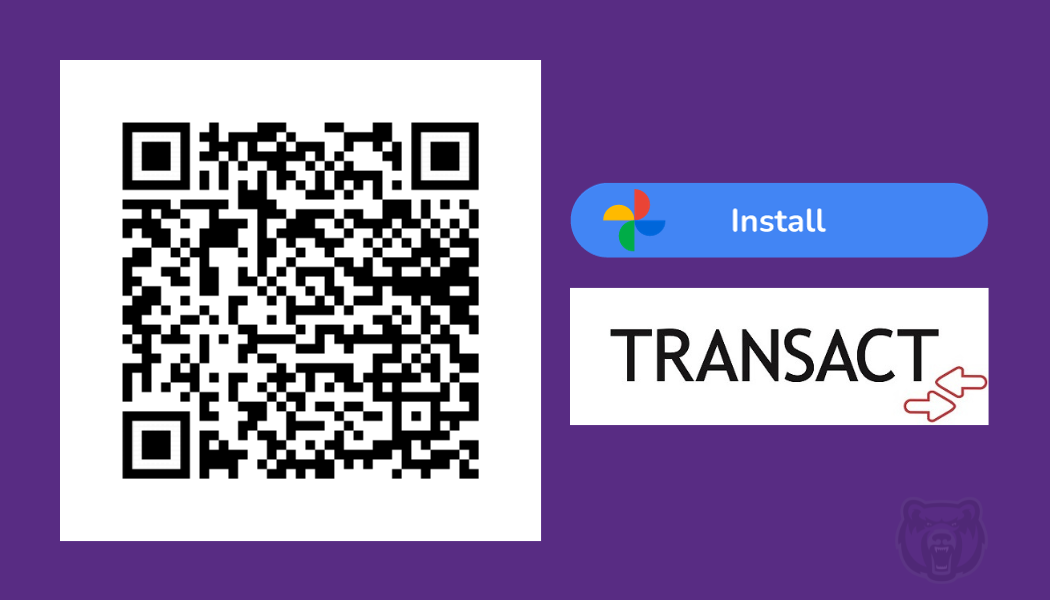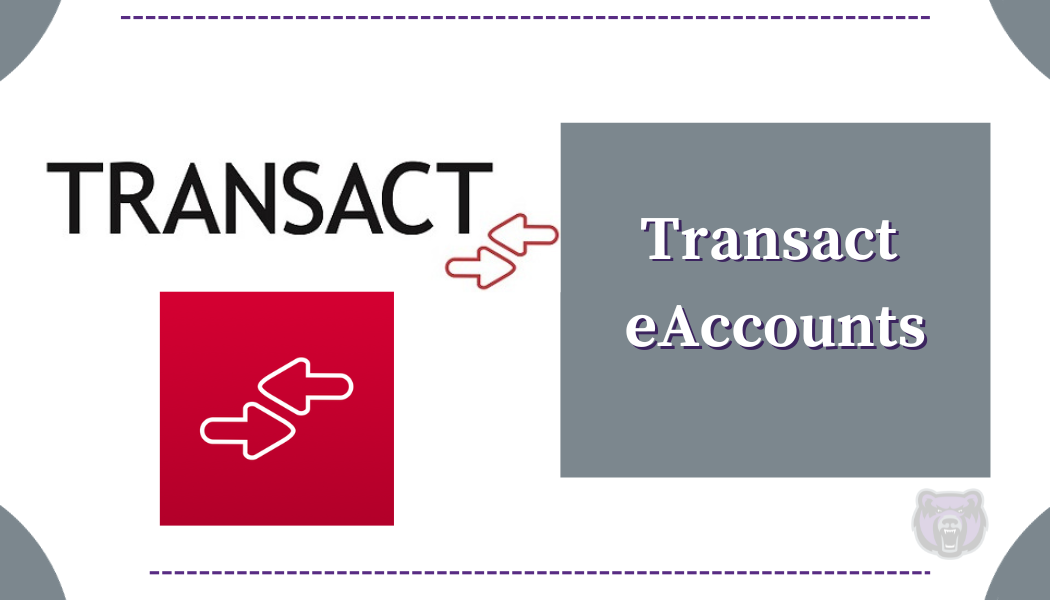Go to your app store, search for Transact eAccounts app (red with two white arrows). Select University of Central Arkansas then follow the prompts.
Debit/credit cards cannot be saved within the app.
You must login on a web browser (desktop or mobile) to save debit/credit cards.You will have to make a deposit of at least $1 to do so. The option to save will be after you submit the deposit.
Log out of the eAccount Mobile App. Once logged out, proceed to log back into the eAccount Mobile App, then the ‘Add Money’ option should be visible within the app.
Deposits can also be made with Apple Pay within the eAccounts app!
First, you need to have a debit/credit card setup in Apple Pay.
Log out and back into the eAccounts app and Apple Pay will show as a payment option.