A computer or access to a computer that will efficiently run ArcGIS and ERDAS Imagine software is required. See information below:
Desktop System Requirements
Please note that ArcGIS and ERDAS Imagine are NOT supported on the MAC operating system. More information on system requirements for can be obtained at the following links:
System Requirements for ArcGIS Pro (includes link to test your machine)
System Requirements for ERDAS Imagine
GIS Software
- All courses require that students have or obtain the following specialized GIS software from the Department of Geography: the latest version of ESRI’s ArcGIS software.
- Additionally, students enrolled in Geography 5345, must obtain a free student license for ERDAS Imagine.
Please contact the Department of Geography (soconnell@uca.edu) to obtain ERDAS Imagine. You will be given an access code and directions on how to obtain the software online. Please install immediately to make sure it is in working order, prior to beginning your first course. Dr. O’Connell will verify enrollment before the software can be obtained. All distributed licenses are active from July 1 through June 30 each year; new license authorizations will be required every year.
Other Recommendations:
- File compression utility
- PDF reader
- Office software that is compatible with Word and Excel
- High speed internet for use of Blackboard and GIS Data downloads, when necessary