The Geography Department at the University of Central Arkansas manages campus licenses for our geospatial technology software packages. All students, faculty, and staff have access to standard GIS applications via Single-sign-on using UCA credentials. These include Esri’s ArcGIS Online, a browser-based platform, and ArcGIS Pro, a desktop application linked to active ArcGIS Online accounts.
Please use the following instructions to set up UCA-linked ArcGIS account for ArcGIS Online and ArcGIS Pro.
 |
ArcGIS Online |
- Go to: https://uca-gis.maps.arcgis.com/home/signin.html
- Click the University of Central Arkansas button
- Enter your UCA credentials on the Single Sign-on page
ArcGIS Online (AGO) will launch with your platform username as follows: [UCAUsername]_UCA_GIS - You can click the upper-right corner to access your user profile or use the menu across the top to access tools within the AGO platform
- NOTE: If you are using any mobile apps (Survey123, FieldApps, etc.) with a new AGO account or are using a browser that mimics a mobile device setting, you will need to click the option for “Use your ArcGIS Organization’s URL” from the primary sign-in window and enter “UCA-GIS” in the prompt ahead of “.maps.arcgis.com”.
 |
ArcGIS Pro |
- When logged into ArcGIS Online (AGO), click your profile in the top right corner of the screen and click “My settings”
- Click “Licenses”
- Scroll down to ArcGIS Pro and click the “Download ArcGIS Pro” link on the right to access the most current version of ArcPro
- Follow the appropriate installation procedures for your computer then launch the program. (Please note that ArcGIS Pro 3.x requires installation of Microsoft .NET Framework 6.x.x; see this Esri Technical Support document for more information and check the Microsoft website for .NET for available download options)
- Once the program has fully installed and launched, click “Your ArcGIS organization’s URL” from the ArcGIS Sign-in window.
- If prompted, enter “UCA-GIS” in the space ahead of “.maps.arcgis.com” and click Continue.
- Click University of Central Arkansas then enter your UCA credentials in the Single Sign-on window.
- ArcGIS Pro will launch; you can verify that you are signed in appropriately by checking the log in status in the upper right corner or by clicking Settings then Licensing.
The Geography Department will offer workshops for faculty and staff interested in learning how to use GIS in their own work. Look for more information on these workshops before the start of the semester. Use the form below to be added to the training information list.