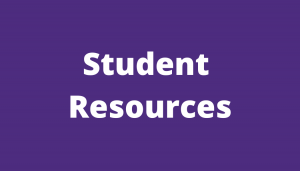Apple at the University of Central Arkansas
Save on a new iPad for your studies.
UCA has partnered with Apple to provide a seamless purchasing process for iPads. This means you can enjoy educational pricing discounts and, in some cases, back-to-school promotions, all from the comfort of your home. Ordering an iPad through the link below is as simple as ordering from the Apple Store online, but with a discounted price. You can have your device delivered to your chosen address, or pick it up at the nearest Apple Store location.
Take advantage of education pricing when you shop at https://www.apple.com/edu/uca. It’s a great way to save on a new iPad® or Mac®, access the full range of Apple products, including Apple Watch®and iPhone®, and shop for Apple-branded accessories and a curated selection of third-party software and accessories. Remember to look for customization and personalization options when you order.
Why iPad?
No matter the task, iPad is a powerful, portable tool to get it done. Its versatility empowers  students to learn and educators to teach in ways that work best for them. And with 10 hours of battery life* and a thin and light design, teaching and learning with iPad can happen anywhere all day long.
students to learn and educators to teach in ways that work best for them. And with 10 hours of battery life* and a thin and light design, teaching and learning with iPad can happen anywhere all day long.
*Battery life varies by use and configuration.
iPad OS is designed to help you get the most out of iPad. More capable than ever, the newest iPadOS features a custom Lock Screen, interactive widgets, Stage Manager, and new tools in Notes and Freeform. On-device intelligence supports enhancements to Visual Look Up and Live Text for quick actions like making calls and visiting websites from photos and videos. Users can now copy text directly from a paused video and paste it into documents. With a wide ecosystem of apps with advanced AI features enabled by iPadOS, education users can go even further with apps like Goodnotes 6 for incredible note-taking.
| Powerful productivity
The powerful A13 Bionic chip gives students and educators exceptional performance and responsiveness to create amazing things on iPad. Built-in apps for learning and creating take everyday tasks to the next level, while education apps in the App Store take learning even further. |
Unrivaled versatility
iPad empowers students and educators to learn and teach where, when, and how they want to. With built-in tools for creativity and collaboration, iPad can become anything students and educators need it to be: a camera, a recording studio, a notebook, a sketchbook, and much more. |
| Seamless compatibility
iPad is the perfect device for the apps and workflows students and educators depend on, including Google Workspace for Education, Microsoft 365, and many of today’s common learning management systems. And the Files app on iPad makes it easy to access files from USB drives and cloud services all in one place. |
Intuitive interface
With its intuitive, touchscreen interface, iPad makes it easy for students and educators to find what they need, stay organized, and take on any task. If they’re familiar with iPhone, iPad will feel even easier. Its clean, simple design just makes sense, so things like managing multiple windows and keeping track of projects are a breeze. |
| Privacy from the ground up
Every Apple product is designed and built with privacy and security in mind. Innovative privacy technologies and techniques minimize how much user data Apple — or anyone else — can access. And every Apple device combines hardware and software designed to work together for maximum security. |
Accessibility for all
Every iPad comes with a range of built-in accessibility features. So all students and teachers can use iPad right out of the box to learn and create in ways that work best for them. Because technology is most powerful when it empowers everyone. |
Required and Recommended System Buys
 Since 2016, students in select education courses (bit.ly/1to1courses) have purchased or acquired an iPad to gain a greater understanding of how technology can transform learning spaces and to give you a greater voice and opportunity in your program.
Since 2016, students in select education courses (bit.ly/1to1courses) have purchased or acquired an iPad to gain a greater understanding of how technology can transform learning spaces and to give you a greater voice and opportunity in your program.
Since the iPad is a required part of these upper level courses in your program, your purchase is a qualified expense in terms of financial aid. For more information on using financial aid to purchase an iPad, contact the UCA Financial Aid Office (finaid@uca.edu or 501-450-3140). Please remember to keep your receipt. You may have to submit a copy of the purchase receipt if you are using financial aid.
If you’re buying a new iPad, you have three options to choose from: the lower-priced iPad, the iPad Air, and the iPad Pro, a more powerful device designed to function like a laptop replacement. All iPad models are compatible with the Apple Pencil.
Please note that you are welcome to use any iPad model released in the last three years in your 1:1 courses. What’s most important is that your iPad is able to run the most current operating system. You are not required to purchase an iPad through UCA. You can bring your own.
To offset the cost of the device, College of Education faculty have made a commitment to  utilizing free, open-access resources in many courses. Additionally, 1:1 courses will be actively incorporating iPad into classroom instruction, so students will have a richer, more dynamic experience.
utilizing free, open-access resources in many courses. Additionally, 1:1 courses will be actively incorporating iPad into classroom instruction, so students will have a richer, more dynamic experience.
Technology is a crucial aspect of the educational experience for K-12 students, and as such, is an integral part of our teacher training program in the UCA College of Education. We are so excited about the possibilities afforded by infusing student-centered technology into your College of Education courses. We know you will gain important skills and knowledge as you finish your studies and begin to look for employment.
If you have any questions, please contact Dr. Jessica Herring-Watson (jherring@uca.edu).
AppleCare Plans and Products
Service and support from the people who know your Apple products best.
Most Apple hardware comes with a one-year limited warranty and up to 90 days of complementary technical support. Extend your coverage with AppleCare plans that provide additional service and support and give you direct access to Apple experts, so most issues can be resolved in a single call. Learn more ›
Frequently asked questions (FAQs)
Do I get to keep the iPad?
Yes! If you purchase the iPad through UCA, it is yours to keep (or sell or whatever). You paid for it, so it is yours.
Can I bring my own iPad if I already have one?
Yes, but ensure you have enough memory (64GB or higher is recommended), so you can store the multimedia files (and other personal apps, movies, etc.) you will be using for class. We also ask that your iPad be able to run the most current operating system.
Additionally, note that all iPads, no matter when purchased, now include certain apps (Keynote, Pages, Numbers, GarageBand, iMovie, Clips, Freeform) for free. If you already have an iPad, you can download these apps from the App Store for free.
Apart from those considerations, yes, you can bring your own iPad.
How will I be using the iPad in my education courses?
There will be a heavy emphasis on promoting increased student engagement in class,  giving you more opportunities to personalize your learning and to become skilled in teaching with mobile technology. Through research and direct involvement in K-12 classrooms, COE faculty have noted that, while students have increased access to technology in many K-12 schools, there is not always a commensurate focus on pedagogy that utilizes that technology to engage students and provide them a greater voice in their education. We want to prepare you to meet the needs of students by fully engaging them and providing options for accessibility. We are excited to show you how to do this through mobile technology.
giving you more opportunities to personalize your learning and to become skilled in teaching with mobile technology. Through research and direct involvement in K-12 classrooms, COE faculty have noted that, while students have increased access to technology in many K-12 schools, there is not always a commensurate focus on pedagogy that utilizes that technology to engage students and provide them a greater voice in their education. We want to prepare you to meet the needs of students by fully engaging them and providing options for accessibility. We are excited to show you how to do this through mobile technology.
Additionally, several courses no longer require a purchased textbook, instead opting to utilize free, open-source digital textbooks and other open-access online resources. This not only enhances accessibility but also saves you over $300.
How do I order my iPad?
Go to https://www.apple.com/edu/uca
Which courses are part of the Bears EmpowerED Initiative?
Go to bit.ly/1to1courses