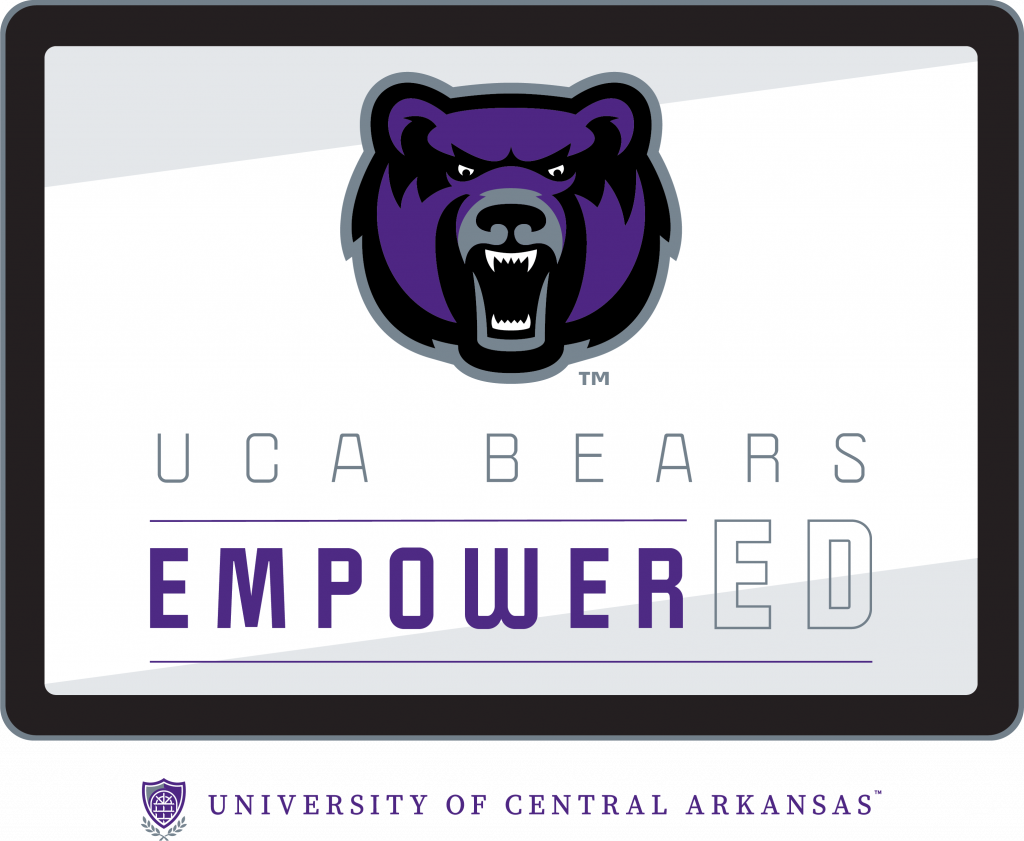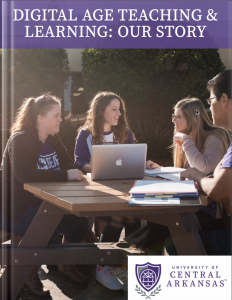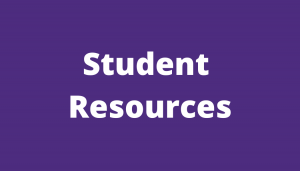The College of Education began its 1:1 Mobile Learning Initiative in 2016. As part of this initiative, students in upper division teacher preparation courses were required to purchase or obtain an iPad for use in these designated courses.
Almost a decade later, this initiative, now called the Bears EmpowerED Initiative, continues to focus on transforming our classrooms to reflect the evolving realities of education today. Places of learning are becoming increasingly democratized, and students expect engagement, agency, and a sense of belonging from the classroom experience.
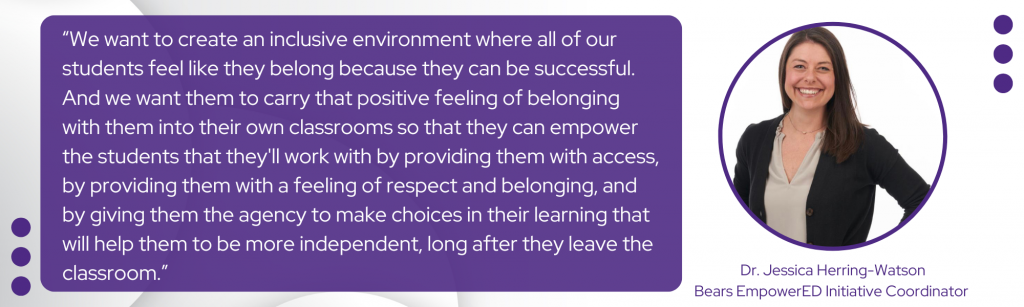
Evolution of the Initiative
Starting in Fall 2025, we’re thrilled to announce that the Bears EmpowerED Initiative is evolving to be more expansive! While we have required iPads since 2016, we’re now including options for students to use any device that meets our requirements. This expansion reflects our commitment to:
- Reducing financial barriers for our students while maintaining our dedication to innovation and technology integration
- Better reflecting the diverse technology landscape our teacher candidates encounter when working with our K-12 partners
- Empowering students with choices that align with their preferred learning tools and future teaching environments
The Bears EmpowerED Initiative continues to be an opportunity for the UCA College of Education to further its commitment to explore new technologies to improve student learning and success and to increase collaboration among faculty (InTasc, CAEP, & ISTE Standards).
The College of Education has adopted the International Society for Technology in Education (ISTE) Standards for Educators as our college technology competencies. Students in our Bears EmpowerED Initiative courses consistently rate their confidence in their ability to meet the ISTE Standards higher than students not enrolled in 1:1 technology courses.


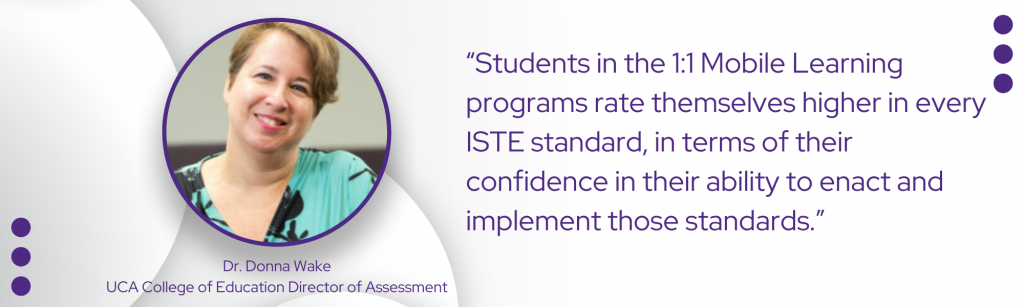
Device Requirements
Students in designated courses need a device that meets these requirements:
- Runs the most current operating system (e.g., Windows 11, Chrome OS 133, iPad OS 18, Mac OS 15)
- Features an embedded camera and microphone for creative work and video production
- Can access cloud-based applications and resources needed for coursework
Students who already own iPads that meet these requirements can continue using them without any changes. This evolution simply provides more options while maintaining our high standards for technology integration.
Device Options
iPads
iPads remain an excellent option and are part of a larger ecosystem that offers a unique learning experience. This ecosystem includes open access resources, built-in productivity and multimedia authoring apps (GarageBand, iMovie, Clips, Keynote, Pages, Numbers), and connectivity among multiple devices (AirDrop, Airplay). iPad also boasts a number of accessibility features built into the device’s hardware and operating system, including assistive technologies for the visually and hearing impaired as well as those with physical or motor skills impairments.
Windows, Chrome OS, and Mac Devices
These platforms offer their own unique strengths and capabilities that align with what students may encounter in K-12 settings. By expanding our initiative to include these devices, we’re preparing our students to work effectively in diverse technology environments, giving them flexibility and a competitive edge in their future careers.
The core of our initiative remains unchanged: we’re committed to helping our students become tech-savvy educators who can transform learning spaces with meaningful technology integration. By becoming proficient across multiple platforms, students are preparing themselves for a future where they may work with various devices throughout their teaching careers.
Why Educational Technology Matters
Educational technology is a crucial aspect of the K-12 experience and an integral part of our teacher training program. These tools offer unparalleled access to a wealth of teaching materials, anytime and anywhere. They provide access to UCA resources, like Blackboard and Google Classroom, as well as digital textbooks and a wide variety of productivity and content-specific apps.
Today’s educational technology is highly portable, versatile, and designed for classroom use. These devices can serve as interactive response systems, cameras, notepads, mind-mapping spaces, PDF and image annotators, calculators, video recorders, e-readers and more, giving you the power to learn in the way that suits you best.

Financial Considerations
Since a digital device is a required part of these upper-level courses, a purchase is a qualified expense in terms of financial aid. For more information on using financial aid to purchase a device, contact the UCA Financial Aid Office (finaid@uca.edu or 501-450-3140).
Students can obtain their device through any vendor they wish and are encouraged to find the best deal for themselves.
Support Resources
If you are unsure whether your device is running its most current operating system, you can reach out to the TLC at tlc@uca.edu.
If you have any other questions, please contact the Bears EmpowerED Initiative Coordinator, Dr. Jessica Herring-Watson (jherring@uca.edu).
Learn more about the Bears EmpowerED Initiative!
Meet Our Apple Distinguished Educators
 |
Dr. Donna Wake Director of Assessment and Accreditation Professor, Teaching & Learning Apple Distinguished Educator Class of 2017 |
 |
Dr. Jessica Herring-Watson Coordinator, Bears EmpowerED Initiative Assistant Professor, Teaching & Learning Apple Distinguished Educator Class of 2015 |