Online Access
As instructors develop their courses online, it is important to remember that UCA is still obligated to ensure that classes are accessible to students with disabilities. Instructors who need assistance or who have questions about moving courses online can contact the CETAL and should utilize resources created by the University. Instructors are encouraged to review the Center for Excellence in Teaching and Academic Leadership (CETAL) resources and OARS resources when creating accessible online content.
Additional Resources Available for Faculty and Staff:
- CETAL Online Course Building Guide
- How to Design an Accessible Online Course
- 20 Tips for Teaching an Accessible Online Course
- 30 Web Accessibility Tips
- Tips for Moving Your Course Online
Accommodations for Online Courses
Students with disabilities are still eligible to use accommodations in online courses, although the type of accommodations needed may be different than what is needed in a traditional classroom setting. Students typically request that accommodation notifications are sent to all faculty teaching his/her courses in a given semester, including those offered online.
Typical Accommodations for Online Courses*
- Accessible Course Materials
- Note taking
- Closed Captioning for videos
- Extra Time for Testing
- Distraction Reduced Testing
- Reader
- Scribe
*Please note this is not a comprehensive list as accommodations are determined on a case-by-case basis.
Accessible Course Materials
Accessible course documents include textbooks, articles, scanned copies of books and any other assigned reading material. An electronic book or handout provided in its original state may not be accessible. Many electronic textbooks and documents are unfortunately not very keyboard friendly or accessible and may be in a proprietary format that cannot be accessed by blind students or students with specific types of motor impairment. If/When copying textbook material, only copy one page of a book at a time. Double pages are typically very difficult to make accessible for students. For more information on accessible course documents, please follow this link. If you have any questions about online course materials, please reach out to the Center for Excellence in Teaching and Academic Leadership (CETAL) or the OARS at oars@uca.edu
Advance Notice for Papers
Provide the student with advance notice for papers if the dates and descriptions of paper assignments are not readily available in your syllabus. Provide this information at least two weeks before the paper assignment is due. Students who request this accommodation later on in the semester may experience a delay in the faculty member’s response.
Note Taking
Note Taking includes peer notes, copy of notes, access to slides, using a laptop for taking notes and audio recording lectures. This accommodation may not apply to online courses unless there is a lecture component. The only exceptions are asynchronous classes with recorded lectures posted on BlackBoard and synchronous classes with live lectures. In these cases, the note taking accommodation may be necessary to provide equal access to the OARS registered student. When assigning note takers for hybrid courses, consider hiring a note taker that is in the same group that the OARS student attends class. Note taking for live streaming lecture content may require note taking accommodations. If your class does not have a lecture component, please respond to the notification email to confirm that your course is being taught online, with no lecture component. OARS will then remove the note taker request from the student’s record. If you have any questions about the note taking accommodation, please contact Ms. Latosha Mitchell, OARS Note Taking Coordinator at lmitchell16@uca.edu.
Closed Captioning for Videos
Videos that are shown in class or in online courses should have captioning, not just for the hearing impaired, but for everyone. Videos should be captioned before they are added to Blackboard. For instructions or a refresher on how to caption a video please visit the OARS website on captioning located in faculty resources tab. You may also contact our office at (501) 450-3613 for captioning resources or for general questions regarding captioning. When creating recorded lecture videos, faculty members should upload those files to either Kaltura or YouTube. This will allow students to stream the video and not have to download the entire file, which helps students with slow internet connections. Even though these video platforms create captions automatically, it is not a perfect solution. Captions created automatically are intended only to be a base for creating accurate captions. Automatic captions will need the assistance of a human to achieve 99% accuracy. Please use the following instructions when editing captions in Kaltura. Use this resource for captioning your YouTube videos.
Live Captioning for Course Lectures
Students approved for the transcription services and students who are hard of hearing who utilize lip reading as their main mode of receiving lecture information in the face to face classroom may need live captioning for synchronous lectures provided through web conferencing tools. For questions regarding deaf and hard of hearing services, please contact Ms. Robyn Smith, Associate Director at rsmith@uca.edu.
Extra Time Testing
University Testing will not be proctoring exams for OARS registered students in online classes that receive only Extra Time testing accommodations. If a student has the extra time testing accommodation (time and a half – 1.50x or double time 2.00x), exams and quizzes must be adjusted accordingly. Blackboard allows faculty to extend exam/quiz time for a particular student. Please follow this link for instructions. Unless this applies for all students in your course, the time period window in which faculty allow students to take their tests need not be extended.
Distraction Reduced Testing
Students with this accommodation who are testing in Blackboard Collaborate Ultra will need to turn off all pop-up notifications. The information below can assist with helping all students newly acclimating to testing for online classes create a less distracting environment in the comfort of their living space:
- Designate a testing space.
- Put up a “Do Not Disturb” sign.
- Set up space 15 minutes before start time to allow for technical issues to be resolved before test time.
- Know the rules of the test.
- Use a clock near your computer so you can track how much time you have.
Reader Accommodation Options
Students requesting to utilize the Reader accommodation can choose one of the following options below:
Reader Accommodation Option #1:
University Testing Center:
- Submit an exam request 3 business days in advance (business days are Monday-Friday) through MyOARS.
- Inform your instructor that you will be using your testing accommodations. They will need to extend the time limit of the test based on your accommodation and disable Respondus Lockdown Browser to enable testing staff to read your test.
- Once a test has been scheduled, University Testing Center staff will set up a Zoom meeting with a password-protected waiting room.
- On the day of the test, you will be asked to initiate screen share access for University Testing Center staff to provide your reader accommodation.
Reader Accommodation Option #2:
Readspeaker:
Note: You do not need to submit an exam request on MyOARS if you do not want Testing staff to provide your reader accommodation.
- Inform your instructor that you will be using your testing accommodations. They will need to extend the time limit of the test based on your accommodation and disable Respondus Lockdown Browser so you can utilize Readspeaker
- Email the OARS office to gain access to Readspeaker software.
- Click the icon (dotted line box with an arrow in the bottom right-hand corner pointing to the left) and drag your mouse to draw a rectangle around the information you need read and it will read it to you.
Scribe Accommodation Options
Students requesting to utilize the scribe accommodation can choose one of the following options below:
Scribe Accommodation
University Testing Center:
- Submit an exam request 3 business days in advance (business days are Monday-Friday) through MyOARS.
- Inform your instructor that you will be using your testing accommodations. They will need to extend the time limit of the test based on your accommodation and disable Respondus Lockdown Browser to enable testing staff to scribe for your test.
- Once a test has been scheduled, University Testing Center staff will set up a Zoom meeting with a password-protected waiting room.
- On the day of the test, you will be asked to initiate screen share access for University Testing Center staff to provide your scribe accommodation.