guides users through a reliable, intuitive career and education decision making model to help them choose a college, select a major, explore occupations, make informed career decisions and take action in their career development.
 Take the Assessment!
Take the Assessment!
Follow the below instructions in order to take the Assessment.
Click Here to Take the Focus2 Career Assessment
- REGISTERING AND COMPLETING ASSESSMENTS:
- Launch: Focus 2 Career Assessment (link)
- Click, the “CREATE AN ACCOUNT” button at the bottom of the page
- Enter the ACCESS CODE: bears
- Create a username; fill out all required information
- Underneath “SELF-ASSESSMENT”, take the following self-assessments
- Work Interest Assessment
- Values Assessment
- Personality Assessment
- Skills Assessment
VIEWING AND SAVING RESULTS:
- Under the “COMBINE YOUR RESULTS” section, click “COMBINE”.
- Select each of your completed assessments, and then click “APPLY”.
- Review your results, saving the occupations and/or majors that interest you.
- Occupations – click the name of the occupation; click the heart to save
- Majors – click the name of the major; click the star to save
- Click the “EXIT TO DASHBOARD” link at top of page to return to home page.
- To download your report(s), scroll to the bottom of the home page and click the “VIEW YOUR REPORT” button in the “MY SUMMARY REPORT” section.
- Click on the reports you’d like to include in your report or the “SELECT ALL” button.
- Click the “CONTINUE” button to view your portfolio.
- To save or print the report, click the printer or pdf icon at the top of the page.
You may log into any computer with your username and password if you ever want to go over your results or retake the test