Welcome to our Orientation for Families Website!
The information provided on this page is meant to help you aid your student as they begin and continue their college career. We know that your role as a mentor and guide for your student is as important now as it has ever been. Family support and involvement have been shown to increase the chances that a college student will be successful in achieving their academic goals and will graduate with a degree.
Each section below addresses information we believe will help you help your student as they move through their college experience. If you have any questions about this material, do not hesitate to contact Student Success Services at studentsuccess@uca.edu.
If you attended SOAR with your student and would like to review the presentation from the session on Supporting Your Bear, or if you missed this session, see the recording below.
What will Classes be Like this Year?
Although UCA has returned to primarily traditional instruction, some classes may now meet both on-campus and online (hybrid), while others may be offered fully online. We have found that students appreciate the flexibility of online learning, at least in some instances, and are looking to expand our approaches. Going forward, students will find more options for online, hybrid, and face-to-face (f2f) classes each time they register.
Here’s a quick guide to different types of classes (“instructional models”) that students might have:
Traditional (face-to-face or “f2f”)
Hybrid Delivery
- Face-to-face (f2f) sessions may be held in most classes
- Synchronous class sessions meet online in real time. Students will need to be online during the scheduled course time with their camera and mic ready.
- Asynchronous class sessions allow students to work independently online.
Online
Some professors may opt to offer their course completely online as either asynchronous (on the students own schedule) or synchronous (virtual but at the scheduled time), or a combination of both. Students will need to use Blackboard and possibly Zoom or Google Meet to access the course.
- Windows 10/11 or MacOS Ventura/Monterey/Big Sur Operating System (although older systems may work)
- Wireless Internet Adapter that allows connection to the campus internet
A complete list of recommended computer specs can be found here: UCA Student Computer Hardware/Software Recommendations.
How Can I be Involved at UCA?
As part of our UCA family, please be sure to connect with our Family Network! The UCA Family Network provides an online newsletter and a Facebook page to keep you in the know. Check out their website for more information, helpful resources, and membership options.
What Courses and Activities will my Student Complete at UCA? What Resources Does My Student Have at UCA, and How Can I Help?
A UCA Degree prepares your student for a lifetime of learning and, yes, for their future careers. For more information on all of the components of a UCA education and the resources UCA provides your student, please see the “Supporting Your Bear” video above.
Want more information on UCA Degree Programs? See the Undergraduate Bulletin and UCA’s eight-semester Academic Maps for each degree program. For more information on resources available to our students, please see the UCA Student Support Guide.
Where Can I Find More Information on Supporting My Student?
We hope that you and your student will take full advantage of the services and resources the University of Central Arkansas provides. Here are several resources for more information on how you can best help your student succeed in meeting their academic goals:
- Higher Ed Parent offers blogs, recommends books, and provides information through social media.
- ParentLingo workshop videos provide you with information on helping your student adjust to the demands of college. Create your account now, and work through the videos at your convenience.
- A helpful guide from the National Resource Center for the First-Year Experience can be purchased online here.
Other policies and resources you should know about include:
- Attendance Policy and Academic Standards. The University does not have one standard attendance policy. Students are advised of individual class attendance policies and procedures in the syllabi provided by their faculty.
- If your student is uncertain about their major or interests, the MyMajors assessment can help.
- The Office of the Dean of Students assists students with individual concerns and medical issues in navigating campus policies and withdrawal from the University, if necessary.
- FAFSA® (Free Application for Federal Student Aid FAFSA®) is the form to apply for financial aid for college. Students must submit this form each year to maintain financial aid eligibility.
- FERPA (Family Education Rights and Privacy Act) All rights to inspect or review a student’s educational record are transferred from the parent to the student on the first day of classes at UCA. UCA staff members are not permitted to share any information with anyone outside of the university system without authorization from the student. Release forms can be found online at:
- Financial Records (Release of Information-Financial Aid, Student Accounts, Housing & Bear Card)
- Registrar Records (Release of Information-Academic)
- Financial Aid Status: Your student can verify the status of his or her aid award by doing the following:
- Log on to myUCA
- Click the Self-Service tab
- Click the Financial Aid tab
- Click on Financial Aid Status
- Click on Student Requirements
- Choose the 2024/2025 aid year from the dropdown box
- Needed requirements to complete the award application will be displayed
- Safe@UCA app provides weather and emergency alerts for the campus, and many other safety features.
Thank you for being part of your student’s Success Team!