What is Accessibility?
Accessibility is the degree to which a product, device, program, service, resource, or environment is available to a given user. Information and communication technology is considered accessible if it can be used as effectively by people with disabilities as it can by those without disabilities. Comparable access to information must be provided, taking the needs of all users and learners into account. True accessibility provides for not just the sightless and the hearing impaired but also the color blind, those prone to seizures, and people with physical limitations that require keyboard navigation rather than the use of a mouse. It is essential that the web and content are accessible in order to provide equal access and equal opportunity to people with disabilities.
Accommodations and accessibility requirements are two different things and need to be considered separately.
What is the Difference Between an Accommodation and Accessibility?
An accommodation is:
- provided based on the specific needs of a student with a documented disability
- determined by an OARS advisor on a case-by-case basis
- provided for students whose needs require greater intervention, such as live American Sign Language (ASL) interpreters or remote transcription for live courses
- for circumstances that are difficult to anticipate and prepare for
Accessibility is:
- the responsibility of all who publish digital content, create physical spaces and design course content
- provided for the entire campus community, with no expectation of an explanation of need
- expected for disabilities that are easily anticipated
Web Accessibility
Web Accessibility means that web sites are designed to allow people with disabilities to perceive, navigate, understand, and interact with the information presented on the site. Many people with disabilities use assistive technologies and features to access the web. A few examples include:
- Students and employees with physical disabilities may not be able to use their hands to type on a standard keyboard or use a standard mouse. They may use voice recognition technology or an adapted keyboard.
- Students and employees with a visual impairment may need to use a screen reader to provide auditory output of what is presented on the screen.
- Students and employees who are deaf or hard of hearing may need to use captioning to fully understand multimedia content.
Digital Accessibility Standards
Web Content Accessibility Guidelines
As of April 24, 2024, the Department of Justice has adopted the Web Content Accessibility Guidelines (WCAG) Level 2.1 AA as an accessibility requirement for all public entities.
WCAG is organized into the following four key concepts:
- Perceivable
1.1 Provide text alternatives for any non-text content so that it can be changed into other forms people need, such as large print, braille, speech, symbols or simpler language.
1.2 Provide alternatives for time-based media.
1.3 Create content that can be presented in different ways (for example simpler layout) without losing information or structure.
1.4 Make it easier for users to see and hear content including separating foreground from background.
- Operable
2.1 Make all functionality available from a keyboard.
2.2 Provide users enough time to read and use content.
2.3 Do not design content in a way that is known to cause seizures.
2.4 Provide ways to help users navigate, find content, and determine where they are.
- Understandable
3.1 Make text content readable and understandable.
3.2 Make Web pages appear and operate in predictable ways.
3.3 Help users avoid and correct mistakes.
- Robust
4.1 Maximize compatibility with current and future user agents, including assistive technologies.
Although written specifically for web content, these principles apply to other technologies as well. There are many possible approaches to attaining accessibility as defined by these four concepts.
Federal standards: Section 508
On January 18, 2017, the Access Board published a final rule that jointly updates the requirements for information and communication technology (ICT) covered by Section 508 of the Rehabilitation Act and Section 255 of the Communication Act. The refresh harmonizes these requirements with the guidelines and standards in the U.S. And abroad, including standards issued by the European Commission and with the Web Content Accessibility Guidelines 2.0 (WCAG 2.0), a globally recognized voluntary consensus standard for web content and ICT.
This final rule is effective March 20, 2017. [Note: The Board changed the effective date to March 21, 2017, as indicated in a notice published on March 2, 2017.] However, compliance with the new section 508-based standards is required beginning January 18, 2018.
Creating Accessible Course Content
Although the content may be in an electronic format, there is a very good chance that it is not accessible for students using assistive technology in order to access the information. Our page on Accessible Alternative Course Materials has resources that will help you learn how to make various types of documents accessible as you develop the documents. In many cases, creating an accessible document is as easy as creating an inaccessible document. Creating an accessible document ultimately means time and energy is saved as the documents do not have to be re-worked to make them accessible.
General Resources
Introduction to Web Accessibility – WebAIM
Getting Started with Web Accessibility- World Wide Web Consortium (W3C)
Accessibility- Why, What, and How – World Wide Web Consortium (W3C)