For Accommodation requests and Letters refer to the following steps:
1 Log in to myOARS Online Services (The Username and Password will be the same as your UCA login information).
2.Upon logging in you will be at your Dashboard, You may see a tab at the top listing forms you are required to sign at the start of each semester. Click the tab, read the form, sign the bottom and hit submit.
3.Back on your dashboard, scroll to bottom to see your class schedule. Select each class for which you would like to request accommodations.
4. Click “Step 2- Continue To Customize Your Accommodations”
5.Under each course you will see the list of your approved accommodations. Please select which accommodations you will use for each course.
6.Click “Submit Your Accommodation Requests”
7.Will take you back to your dashboard. If you scroll to bottom you will see your accommodation requests.
8.From this screen you can modify your request (For example, if you decide you do not need a notetaker for a particular course) or cancel your request (if you decide to drop a course).
9.OARS staff will now review your requests and email your Faculty Notification Letters (formerly “accommodation letters”) to your instructors. PLEASE NOTE: You will still be responsible for meeting with your instructor to discuss your accommodations during their office hours.
*For questions or concerns, please call our office at 501-450-3613.