To begin the registration process, a student must:
- Complete the OARS Student Registration Online form
- Submit documentation of disability. (This can be done during the online registration process)
- Call to schedule an appointment with OARS front desk staff.
Use the following steps to complete the OARS Student Application:
- Go to uca.edu/oars.
- Click on “OARS Student Registration”.
- Fill out all areas of the application.
- Type in your Bear ID number (It has 9 digits and starts with a “B”).
- If unsure of disability select “other”.
- Click Submit after entering text in the captcha box.
- On the next page, upload your documentation. If you don’t have documentation available for upload, click “Upload Documentation Later”.
- You will receive a confirmation email with more information.
- Call our office at 501-450-3613 to set up an Initial Meeting Appointment.