Captioning Services Directions for Kaltura Videos
- Email commaccess@uca.edu with the name of the video and when it is needed.
- You will receive an email with the user ID of a student worker
- In Kaltura assign the student worker as co-editor of the video (for directions go to Changing media owners to collaborators)
- The student worker will edit the video, adding captions to the video
- The student worker will email the faculty to notify that the video is completed.
Captioning Services Directions for YouTube Videos Created by individual Faculty and Staff Departments
2. Scroll down to “More from YouTube” and click on “YouTube Studio”
3. On the left sidebar, click on Settings
4. Click the fourth option on the left, titled “Permissions”
5. On the top right corner, there is an invite button. Here, type in the Captioner’s email. They are KWHITE@CUB.UCA.EDU, cdavis77@cub.uca.edu, AWEEKS6@CUB.UCA.EDU and KEGLINTON@CUB.UCA.EDU.
8. On the bottom right corner, click “Done” and “Save”
9. An email will be sent to us with the link to the subtitle editing screen