- Log into myOARS with UCA username/password.
- Click “Notetaker” tab at the top of the screen.
Contact us
201 Donaghey Ave.
Student Health Suite 212
Conway, AR 72035
501-450-3613 (Phone)
501-450-5664 (Fax)
501-269-8038 (Text For Hearing Impaired Only)
Hours
Monday-Friday 8:00 a.m.- 4:30 p.m.
Our Mission
The mission of the Office of Accessibility Resources and Services (OARS) is to create an accessible and inclusive environment where a student’s educational potential is maximized through the fostering of independence, self-advocacy, and individual holistic development.
UCA dedicates itself to academic vitality, integrity, and diversity.
University of Central Arkansas · 201 Donaghey Ave., Conway, AR 72035 · (501) 450-5000
UCA is accredited by the Higher Learning Commission.
Report Web Accessibility Issue | Concerned About a Student? | Privacy
Copyright © 2025 · All Rights Reserved