Teaching online is a great time to rethink your courses and determine how to integrate available technologies and resources, matching them to your course content, learning objectives and student needs. Online education provides the student with “any time/any place” instruction. Unlike the face-to-face, on-campus classroom, eLearning is a method of course delivery unbound by time or location allowing students to access instruction via the Internet 24 hours a day, seven days a week.
Jump to a specific resource section:
- Virtual Office Hours
- FERPA Considerations in an Online Classroom Environment
- Teaching with Technology (face-to-face, hybrid, online)
- General Resources for Online Teaching
- Planning for Online Instruction
- Virtual Icebreakers
- Interactive Multimedia Learning Tools
- Facilitating Online Discussions
- Online Assessment
- Social Media
- Online Education Books
- Can’t Make it to Class Due to Unforeseen Circumstances
- Additional Resources
Virtual Office Hours
Virtual Office Hours are a great way to enhance both your face-to-face and/or online classroom. However, studies have shown nearly two-thirds of students never attend an office hour with their instructor. You probably already have set days and times where you are physically available in your office for your students to drop by and discuss any question they may have about your class. But what about the students who are unavailable during those times or those who might stay away due to anxiety or another reason? Virtual Office Hours can help you reach all your students and reduce your time emailing answers to the same questions to every student.
Types of Virtual Office Hours and Their Benefits
Synchronous: A specific day and time where you are available to speak with your students using a web-conferencing tool (e.g., Blackboard Collaborate Ultra, Google Meet, Zoom, etc.) via chatroom, voice chat, and/or webcam.
The benefits of synchronous virtual office hours are:
- It builds a better personal rapport with your students.
- Multiple students can join at the same time.
- It can be done in the comfort of your own home.
Asynchronous: The use of a tool inside the Blackboard LMS, such as Discussion Boards, where students can ask questions at any time of the day that either you, the instructor, or other students can answer.
The benefits of asynchronous virtual office hours are:
- Every student can see what questions are being asked, so they are able to benefit together.
- Shy students can still participate in a more comfortable atmosphere.
- Office is open 24 hours a day, 7 days a week.
How to Make Your Virtual Office Hours Successful
If you can hold both in-person and virtual open office hours, you will give the best opportunity to connect with all of your students. However, just as you would with in-person office hours, there are a few things you need to remember to make the most out of your virtual hours as well.
- Be up front with your availability.
- Let your students know in the syllabus and in each weekly module what times you will be available. But do not overdo it! Make sure to set your boundaries. Your time is important, too!
- Determine how you will handle multiple students dropping in at the same time.
- Blackboard Collaborate Ultra and other video conferencing tools have “breakout” or “waiting” rooms that allow you to break off into a private room with one or more students. Become familiar with these tools in case multiple students drop in at the same time.
- Do not waste your time!
- A lot of faculty discover that their virtual open office hours simply become them sitting in front of their webcams waiting for a student to pop up on their screen. Your time is valuable. For a few extra points, ask your students to provide questions that you can answer in your virtual open office hours. You could then record your responses within the web conferencing tool and share the answers to your class afterwards. Even if no students are able to drop in during those times, they still get to ask a question and you still get the opportunity to help them.
Additional Resources:
- University of Washington – Virtual Office Hours
- McGraw Hill – 6 Ways to Move to Virtual Office Hours
- Making the Most of Virtual Office Hours
- Faculty Focus: Two Tips to Increase Students’ Use of Office Hours
FERPA Considerations in an Online Classroom Environment
The purpose of this resource is to address aspects of recording synchronous online sessions given FERPA regulations.
First, a recording can be posted by a faculty member for other students in the class even if the recording includes student participation. The reason is that those students are in the class, and FERPA does not prevent access by other students in the class. Just as the students could have attended the class in person and observed any participation, a student who missed the class can be given access to a recording of the class.
Second, if a faculty member posts a video for public viewing, the faculty member should first de-identify students in the video by covering names, blurring faces, etc.
Finally, Arkansas is a state where one person involved in a conversation can record the conversation without notifying anyone else. The same concerns that have been expressed about a student recording a synchronous class meeting have been expressed about a student using a phone to record an in-person class. Some instructors on campus have classroom policies that prohibit students from recording a class. It may not be a violation of the law to make a recording, but in that situation it is a violation of the classroom rules which can be enforced by the faculty member. If a student shares an audio or video recording of a class, it is not a FERPA violation. FERPA restrictions apply to the education institution and its employees, but it does not apply to other students. A student who makes a recording and shares could face other legal consequences depending on the conduct shown and if anyone is injured by the sharing of the recording.
Teaching with Technology (face-to-face, hybrid, online)
- Student Technology Skills Inventory (doc) (pdf)
- Relative Advantage Chart for Integrating Technology (doc) (pdf)
- Technology Integration Matrix (web)
- Dustin’s Endless List of Web Tools for Teaching with Technology
- PDF Document with descriptions, web links, and instructional applications
- Interactive List with descriptions, images, and web links
- LiveBinder – Teaching with Technology (web)
General Resources for Online Teaching
- Checklist for Designing an Online Course (pdf)
- Principles of Online Teaching (pdf) (slides)
- Communication Plan for Online Teaching (pdf)
- Strategies & Activities for Online Collaborative Learning (pdf)
- Matrix – Online Community Strategies (Template) (Example) (Link for Seminar Participants)
Planning for Online Instruction
- Online Instructional Activities Index from University of Illinois – Springfield (web)
- A Self-Directed Guide to Designing Courses for Significant Learning by L. Dee Fink, PhD (web)
- Converting Chapters to Modules (doc) (pdf)
- Online Course Outline (doc) (pdf)
- Online Course Planning Matrix (doc) (pdf)
- Learning Guide (doc) (pdf)
Virtual Icebreakers
- Student Introductions in Online Courses (web)
- Top 10 Icebreakers for Adults (web)
- Online Teaching Activity Index: Icebreakers (web)
- Icebreaker Ideas (web)
- Icebreakers: Easing Group Contribution (web) (video)
Interactive Multimedia Learning Tools
- Dustin’s Endless List of Web Tools for Teaching with Technology (pdf)
- PollEverywhere [http://www.polleverywhere.com]
Closed- and open-response polls and surveys via web or mobile - VoiceThread [http://www.voicethread.com]
Multimedia collaboration platform (Instructional Applications for Higher Ed | Content-Area Examples) - YouTube [http://www.youtube.com]
Video hosting and sharing - Online Stopwatches & Timers [http://www.online-stopwatch.com]
- GetBodySmart [http://www.getbodysmart.com]
Interactive tutorials and quizzes for human anatomy and physiology - Medical Animation Library [http://www.pennmedicine.org/health_info/animationplayer/]
more than 200 animations and explanations of diseases, injuries, and body systems (UPenn Health System) - Interactive Chemistry and the Periodic Table
[http://www.freetech4teachers.com/2011/08/some-fun-and-handy-chemistry-resources.html]
Facilitating Online Discussions
- Rubric – Asynchronous Online Discussion Participation (pdf)
- Discussion Forum Guide for Students (pdf)
- Methods for Approaching Discussion Board Facilitation (pdf)
- Sample Critical Thinking Discussion Prompts (pdf)
- The Illusion of Good Class Discussions and What to Do About It (Faculty Focus)
Online Assessment
- Authentic Assessment Strategies for Online Instruction (pdf)
- Rubric – Discussion Board Participation (pdf)
- Article – MERLOT JOLT – Online Assessment Strategies: A Primer (web)
Social Media
- #DistEd Chat is a Twitter-based real time weekly chat for anyone involved in eLearning in higher education.
Online Education Books
Effective online education is designed to provide sufficient contact, instruction, evaluation and interaction that makes the online course as effective a teaching/learning experience as a traditional, on-campus course. The following books in the Jossey-Bass Guides to Online Teaching and Learning series are available in the CETAL Faculty Library to assist in developing and delivering effective online instruction. For more books or videos about online learning, visit the Faculty Media Library page.
- Conrad, Rita-Marie, and Donaldson, J. Ana. (2004). Engaging the Online Learner: Activities and Resources for Creative Instruction. San Francisco: Jossey-Bass.
- Finkelstein, Jonathan. (2006). Learning in Real Time: Synchronous Teaching and Learning Online. San Francisco: Jossey-Bass.
- Lehman, Rosemary M. and Conceição, Simone C.O. (2010). Creating a Sense of Presence in Online Teaching: How to “Be There” for Distance Learners. San Francisco: Jossey-Bass.
- Coombs, Norman. (2010). Making Online Teaching Accessible: Inclusive Course Design for Students with Disabilities. San Francisco: Jossey-Bass.
- Aldrich, Clark. (2010). Learning Online with Games, Simulations, and Virtual Worlds: Strategies for Online Instruction. San Francisco: Jossey-Bass.
Can’t Make it to Class Due to Unforeseen Circumstances?
- Want information and resources on what you can do when your class must be cancelled due to circumstances that are out of your control? Not being able to be in the physical classroom does not mean you’re forced to cancel class. Check out the Google Doc and download the following PDF to see how you can still meet with your students online, no matter the circumstances. Don’t fall behind. Move it Online!
- Can’t Make it to Class Resources (Google Doc) (Print-version PDF)
Additional Resources
- Copyright & Fair Use Guidelines for Teachers – Copyright Clearance Center
- Know Your Copy Rights Brochure – Association of Research Libraries
- www.techlearning.com
- American Association of Colleges & Universities’ (AAC&U) Scientific Thinking and Integrative Reasoning Skills (STIRS) Case Studies Disciplines include anthropology, biology, chemistry, health sciences, humanities, linguistics, math, psychology, and interdisciplinary studies.
- Student Identity Verification Options for Online Courses
- FREE Online Microsoft Office Training
- Excel As Grade Book Presentation
- Excel as Grade Book Handout
- Copyright Essentials for Faculty: How to Use Copyright as a Tool to Effectively Support Teaching Efficacy Presentation
- Pump Up That Presentation – Handout