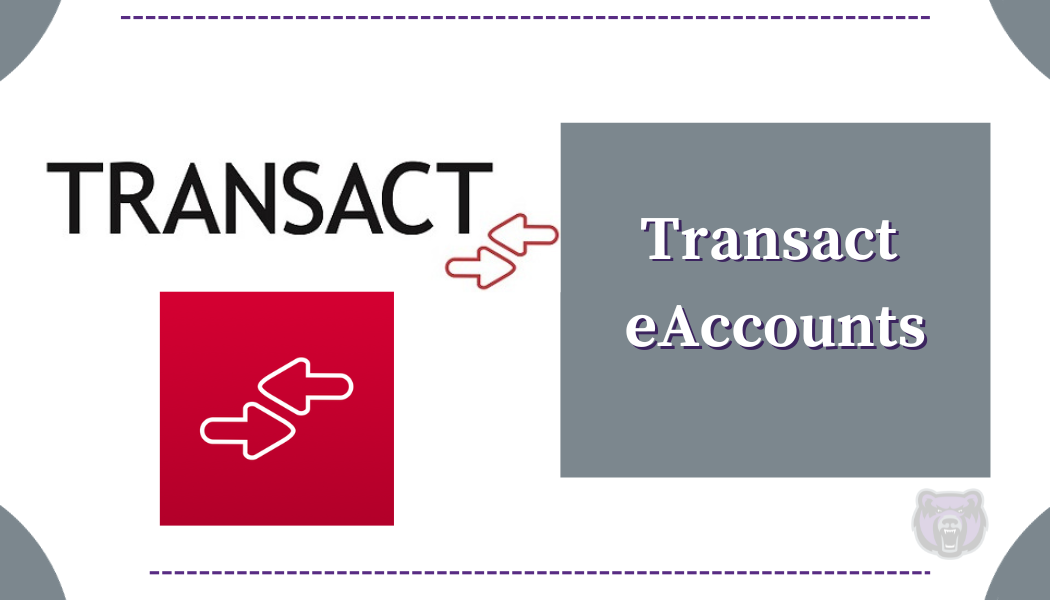Please use the button below to access your eAccount, add money to a BearBucks account, or check the balances of your accounts or meal plan. Use your MyUCA credentials to login. This link can be used on a desktop or a mobile web browser.
Frequently Asked Questions
I would like to make a deposit for my student but do not know their MyUCA login credentials. Can I do this from the eAccount site?
Yes! Just follow the link above and at the bottom of the page click the “Make a guest deposit” area in purple letters. You will need their student ID number. Replace the B with a zero.
How do I save a debit/credit card in my eAccount?
Login with the link above using your MyUCA login credentials. You will have to make a deposit of at least $1 to do so. The option to save will be after you submit the deposit.
Transact eAccounts Online Deposits