Captioning
Captions are text versions of the spoken word presented within multimedia. Captions allow the content of the web audio and video to be accessible to those who do not have access to audio. Though captioning is primarily intended for those who cannot hear the audio, it is also beneficial to those with auditory processing disorders, and those who may not be fluent in the language in which the audio is presented.
Why Caption Videos?
- Required for accessibility for the deaf and hard of hearing
- For anyone in noisy situations, when the audio quality is poor, or where noise isn’t allowed
- Make your video text searchable by search engines
- Increase comprehension, especially for people with English as a second language
Caption Questions:
- Email Robyn Smith at: commaccess@uca.edu
- For any questions regarding captioning call 450-3613
Resources
National Center on Disability and Access to Education Cheat Sheet for captioning YouTube Videos
Captioning You Tube Videos
YouTube already has automatic captions so why should I have my videos manually captioned?
YouTube does offer an automatic caption service. Unfortunately, the technology that YouTube (Which comes from Google) uses is not always accurate in choosing the correct captions.
Automatic captions are, in theory, a great idea aimed at making YouTube more accessible. However, as seen above, the auto captions are not always correct and this can cause significant confusion for students who rely on the text to capture the content of the video or don’t hear the audio. It is important to check and see if the automatic captions for your video word before you show the video clip in class! If the captions don’t match up with what is being said, we have provided links below on how to caption all of your YouTube videos.
How to Add Subtitles and Closed Captions
Download the automatic captions
Edit the captions
Upload your corrected captions to the video
Remove subtitles and closed captions