Blackboard Learn 9.1
- Complete the Blackboard Course Request Form for Course Requests, Adding additional users (Instructor, TA, etc.) & Cross-Listing (Watch this video to see how to do this)
- Send an email to DESupport@uca.edu if you have any questions
- help.blackboard.com (Blackboard Help, Videos, Best Practices, Training, and More!)
- Want to use the UCA Online Interface? Follow our instructions for loading the interface into your Blackboard course.
- Blackboard On-Demand Learning Center (Videos & Quick Start Guides)
- Students need help navigating around Blackboard? There is a Student Orientation course available that explores all Blackboard has to offer and how to use it. Students can self-enroll from within Blackboard by clicking on Courses, then searching for Student Orientation.
Blackboard Learn 9.1 Tutorials
Getting Started
-
- Quick Start Guide: Bb Common Semester Startup Tasks [Print it as a booklet here]
- Includes Add a Test Student, Course Copy, and Adding a Course File
- Organizing the Course Menu Tutorial
- Uploading Files to The Files Area
- Using Themes in a Course Shell (Video)
- Creating Announcements Tutorial
- Using the Content Editor (Video)
- Creating Discussion Board Forums (Video)
- Creating Assignments Tutorial
- Creating Test/Quizzes Overview (Video)
- Using Rubrics
- Student Grades Tutorial
- Quick Start Guide: Bb Common Semester Startup Tasks [Print it as a booklet here]
Grade Center
-
- Accessing the Full Grade Center (Video)
- Creating Calculated Columns: Total Column Tutorial
- Creating Calculated Columns: Weighted Column Tutorial
- Creating Calculated Columns: Average Column Tutorial
- Full Grade Center: Adding and Deleting Columns (Video)
- Full Grade Center: Clearing an Attempt Tutorial
- Full Grade Center: Reorganizing Columns
- Full Grade Center: Smart Views Tutorial
- Full Grade Center: Grading Schemas (Video)
- Full Grade Center: Working Offline
- Full Grade Center: Printing Grade Reports Tutorial
- Full Grade Center: Color Coding Tutorial