How to add BeWell to your calendar:
- Open your Google Calendar. On the bottom left, find your “Other Calendar” section.
- Click the “+” sign and choose “Subscribe to Calendar”.
- Search “Ucabewell@uca.edu” in the search bar.
- Now BeWell events should be added to your Google Calendar.
HealthCheck 360 Yearly Calendar
Check out the HealthCheck 360 2024 Well-being Calendar to stay up to date with monthly themes and webinars.