What is eXplorance Blue
eXplorance Blue is an all-in-one evaluation platform that measures needs, expectations, skills, knowledge, and competencies through a variety of feedback software applications. The Blue platform is designed to reduce IT, faculty, and staff administrative burdens while providing advanced reporting. These features allow for UCA to meets its goal of continuous improvement. Blue supports course evaluations, dean and department chair evaluations, and some external surveys.
Key Features
- Customized questions for all levels of the institution (e.g., institution, department, program, instructor, course, etc.).
- Automated email distribution that includes personalized identifiers.
- Advanced security features that ensure anonymity and confidentiality.
- Accessible via any web-enabled device.
- Real-time dashboards that measure student participation/response rates.
- WVAC 2.0 (AA) and Section 508 (ADA) compliant.
Characteristics
| Customization | - Customization of questions available at all levels. - Institution question carries forward. - Departments, programs, and instructors can personalize additional questions and see the results in their report. |
| Access | - Online; via any web-enabled device. - Distribution will occur through email and Blackboard. - Mobile friendly survey. |
| Response Rates | - Faculty and administrators have access to real-time response rate dashboards. - Can use tools to encourage participation. |
| Comparison Groups | - Compare individual results to University, College, and Department. |
| Advanced Reporting | - Reports available within 2 weeks of evaluation period close date. - Reports available in Blackboard or eXplorance. - Reports delivered directly/automatically to faculty and supervisors. - Reports accessible from anywhere. |
Implementation Timeline
- Week of July 24th – Purchase Order complete. Contracts signed.
- July 26, 2017 – Implementation/On-boarding Call
- Week of July 31st
- eXplorance Blue builds site
- ITS delivers integration documentation
- LMS (Blackboard Block built and tested)
- CAS (Single Sign-on with myUCA built and tested)
- Week of August 7th
- LMS and CAS implemented
- August 24th
- Banner (SIS) connected to Blue
- August 25th
- Banner (SIS) view requirements provided to IST
- Week of August 28th
- Project and project templates built
- Build historical data import workflow
- September 12th
- Implementation website provided to Faculty Senate
- November 20th
- Fall 2nd 8-weeks and Full Fall evaluations launched
- January 8th
- First 8-weeks of Spring evaluations launched
- Week of February 2nd
- eXplorance Blue Professional Services hired to finalize projects and reports
*This timeline will be continually updated as dates and meetings are confirmed.
Course Evaluation Process
- Sample population determined.
- Custom questions entered.
- Course Evaluations open.
- Course Evaluations close.
- Reports distributed to stakeholders.
*Timeline in development.
University Core Question Set
The Student Evaluation of Teachers Committee adjusted the question set to align with the full implementation of eXplorance Blue. The new question set can be found by clicking HERE.
A crosswalk between the old question set and the new question set can be found HERE.
As SmartEvals questions had variable numbers, the crosswalk was built on the standard question set. This question set with numbers can be found HERE.
Optional Questions
Colleges, Departments, Programs, and Course Instructors will all have the opportunity to add customized questions if they so choose. This feature is being explored to determine the best way to implement the feature. If you have suggestions, please contact the Office of Assessment at assessment@uca.edu.
Additional Resources
Blue Course Evaluation Brochure
Blue Course Evaluation Blackboard Integration Brochure
*UCA’s reports will likely be most similar to Sample/Example Reports 2 and 3.