Raise Your GPA
The GPA Calculator allows you to determine how your current semester’s grades will affect your overall GPA, how many credits are required to raise your GPA to a specified level, and what grades you need to earn in order to raise your GPA to a specified level.
Click on the Degree Works Video to see how to calculate raising your GPA and how to calculate Grade Forgiveness.
Other Calculators to Help Raise Your GPA:
In order to calculate click on the below link and fill out the top two fields: current GPA and ATTEMPTED hours then scroll down to the calculation you are interested in.
From Chesapeake University: https://www.chesapeake.edu/students/raise-my-gpa
To find information to complete the online form log into “my UCA” click on Self-Service/Student/Academic Record/Academic Transcript. Make sure you review “Transcript Totals (Undergraduate)” on your transcript to input the info.
Other GPA Calculators: