Federal Tuition Assistance or FTA pays for up to 16 hours each fiscal year. The FTA lifetime limits are 130 undergraduate hours and 39 graduate hours. Additionally, FTA will pay towards one credential at the following levels: associate degree, bachelor’s degree, and master’s degree.
Tuition Assistance Requests must be submitted and approved no later than 7 days prior to the course start date. However, requests can also be submitted up to 60 days prior to the course start date.
You must submit an Enrollment Certification Form and Concise Student Schedule to access FTA just as you would any other GI Bill Benefit.
FTA can be used by Army Reserve, Army National Guard, and Army Active Duty.
What you need to do:
First, you may want to consult with the Educational Services Officer (ESO) in your major command or on your installation for any guidance they may have.
To access Federal Tuition Assistance, you must first make an account with ArmyIgnitED. You will need your CAC Card and CAC Card reader for this; the UCA Veterans Office has one for your use.
ArmyIgnitED is located at https://www.eis.army.mil/programs/armyignited
Once visiting the website, choose “Get Started” > “Tuition Assistance” > “Login” > “Education Goals” > “Create New Goal”
From there, select either a Bachelors or Masters Degree > Type in “University of Central Arkansas” and your Student ID Number > Select “Next” > Then choose your specific degree. * If your degree is not listed, contact the UCA Veterans Resource Center. *
You will then be given the opportunity to upload your Degree Plan. A PDF version of your UCA Degree Works can be used for this.
Submit your Education Goal for approval. Once approved, you can then request funding.
On the ArmyIgnitED dashboard, click “Apply for Funding”. Input your classes for the upcoming semester. * If your courses are not listed, contact the UCA Veterans Resource Center.* Follow the steps for completing the Tuition Assistance Request. Once approved, take a copy to the UCA Student Accounts.