Timeline for incoming Freshman Students:
October 1 – 2025-2026 Housing Application Opens
October 22 – Roommate matching begins!
April 1 – Freshmen Priority Housing Deadline and Housing Deposit DueStudents should know their assignment by their SOAR Orientation date!
UCA Housing Application
How to Apply:
1. Go to my.uca.edu
2. Login with your UCA credentials
3. Search & select My Housing
4. Select the ‘Apply for Housing’ tab
5. Select Academic Year 2025-2026
6. Follow the prompts to complete the application
7. Pay the $100 deposit
8. Select ‘Complete Application’
New Students Applying for Fall 2025:
– Apply between October 1st, 2024 – April 1, 2025 for Priority Housing Placement
– Roommate Matching will begin October 22nd, 2024
– Both you and your preferred roommate must have a completed application to be eligible for roommate matching.
– Your roommate requests must accept your request in the MyHousing Portal before you are considered “matched”. Unmatched roommate groups will not be assigned together.
– All roommate groups must be VERIFIED in the MyHousing Portal by the Group Leader
– Any roommate preferences listed are not guaranteed based off of the student’s application submission date and time, and room availability at that time